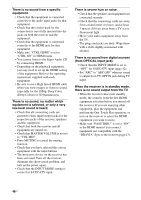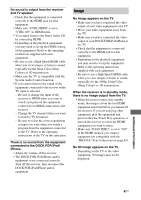Sony HT-SS380 Operating Instructions - Page 43
Hdmi Menu, System Menu, Ctrl Hdmi, Pass Thru, Dimmer, Sleep, Auto Stby
 |
UPC - 027242808317
View all Sony HT-SS380 manuals
Add to My Manuals
Save this manual to your list of manuals |
Page 43 highlights
HDMI menu You can make various adjustments for HDMI settings. x CTRL HDMI Lets you turn the Control for HDMI function on or off. For details, see ""BRAVIA" Sync Features" (page 34). x PASS THRU Lets you output the HDMI signals to the TV even when the receiver is in standby mode. • ON: The receiver continuously outputs HDMI signals from the receiver's HDMI TV OUT jack. • AUTO: When the TV is turned on while the receiver is in the standby mode, the receiver outputs HDMI signals from the receiver's HDMI TV OUT jack. Sony recommends this setting if you use a "BRAVIA" Sync compatible Sony TV. This setting saves power in the standby mode when compared with the "ON" setting. Notes • The power saving function may not work for some TVs compatible with the "BRAVIA" Sync. If this is the case, set "PASS THRU" to "ON". • Depending on your equipment, it may take time before image or sound is output. SYSTEM menu You can customize the settings of the receiver. x DIMMER Lets you adjust the brightness of the display panel in 3 levels. • DIM MAX • DIM MID • DIM OFF x SLEEP Lets you set the receiver to turn off automatically at a specified time. • 2-00-00 • 1-30-00 • 1-00-00 • 0-30-00 • OFF When Sleep Timer is being used, "SLEEP" indicator lights up on the display panel. Tip To check the remaining time before the receiver turns off, select "SLEEP" using the AMP MENU. The remaining time appears on the display panel. To cancel the Sleep Timer, select "OFF". x AUTO STBY Lets you set the receiver switch to standby mode automatically when you do not operate the receiver or when there is no signals input to the receiver. • STBY ON: Switches to standby mode after approximately 30 minutes. • STBY OFF: Does not switch to standby mode. Notes • This function does not work when TUNER input is selected. • If you use the Auto Standby mode and the Sleep Timer at the same time, the Sleep Timer has priority. Advanced Settings 43US