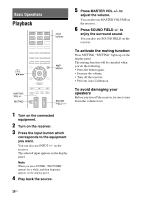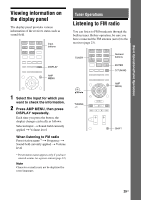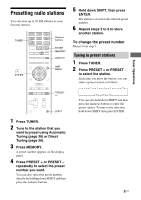Sony HT-SS380 Operating Instructions - Page 29
Viewing information on the display panel, Tuner Operations, Listening to FM radio
 |
UPC - 027242808317
View all Sony HT-SS380 manuals
Add to My Manuals
Save this manual to your list of manuals |
Page 29 highlights
Basic Operations/Tuner Operations Viewing information on the display panel The display panel provides various information of the receiver status such as sound field. BD/DVD VIDEO GAME TV SAT/ CATV LINE IN TUNER DMPORT Input buttons DISPLAY AMP MENU O 1 Select the input for which you want to check the information. 2 Press AMP MENU, then press DISPLAY repeatedly. Each time you press the button, the display changes cyclically as follows: Selected input t Sound field currently applied t Volume level When listening to FM radio Preset station name*) t Frequency t Sound field currently applied t Volume level * Preset station name appears only if you have entered a name for a preset station (page 32). Note Character or marks may not be displayed for some languages. Tuner Operations Listening to FM radio You can listen to FM broadcasts through the built-in tuner. Before operation, be sure you have connected the FM antenna (aerial) to the receiver (page 23). TUNER BD/DVD VIDEO GAME TV SAT/ CATV LINE IN TUNER DMPORT Numeric buttons ENTER D.TUNING , V/v/B/b TUNING +/- O MENU m .X M x> AMP MENU SHIFT 29US