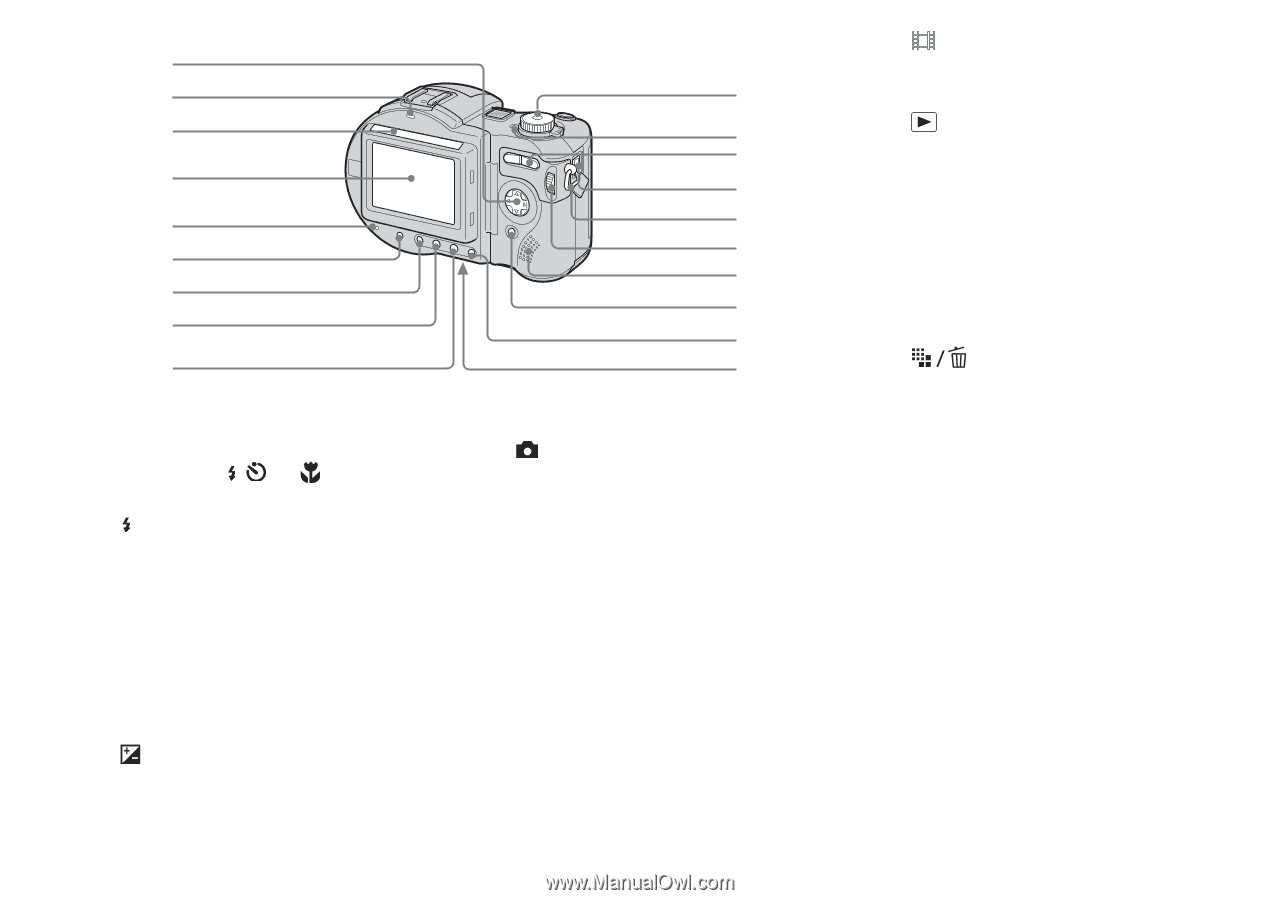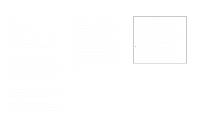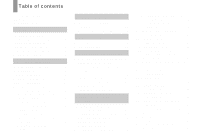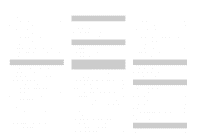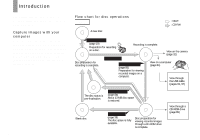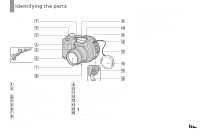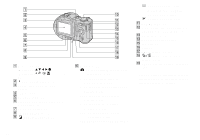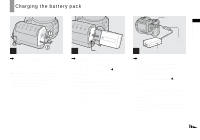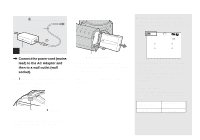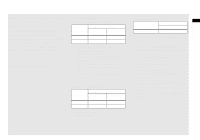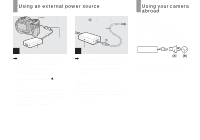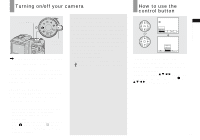Sony MVC-CD500 Operating Instructions - Page 10
SET UP: To set the SET UP items, DISPLAY/LCD BACK LIGHT - screen
 |
View all Sony MVC-CD500 manuals
Add to My Manuals
Save this manual to your list of manuals |
Page 10 highlights
1 2 3 4 5 6 7 8 9 A Control button (Menu on) (v/V/b/B/z) (Menu off) ( / /7/ ) (27, 27, 24, 26) B /CHG (charge) lamp (12) C Photocell window for LCD screen D LCD screen E ACCESS lamp (18) F DISPLAY/LCD BACK LIGHT ON/ OFF button (30) G AE LOCK button (54) H FOCUS button (47, 50) I (Exposure) button (51) 0 qa qs qd qf qg qh qj qk ql J Mode dial (16) : To shoot still images in auto adjustment mode P: To shoot still images in programmed mode S: To shoot in the shutter speed priority mode A: To shoot in the aperture priority mode M: To shoot in the manual exposure mode SCN: To shoot in the Scene Selection mode SET UP: To set the SET UP items : To shoot movies, Clip Motion images or Multi Burst mode images : To view or edit images K POWER lamp (15) L Zoom button (for shooting) (25)/ Index button (for viewing) (33) M DC IN jack (11, 14) N Hook for shoulder strap O Jog dial (42) P Speaker Q MENU button (41, 112) R (Image Size/Delete) button (20, 36) S RESET button (bottom surface) (98) • The LCD screen automatically becomes brighter when photocell window for LCD screen is exposed to sunlight. 10