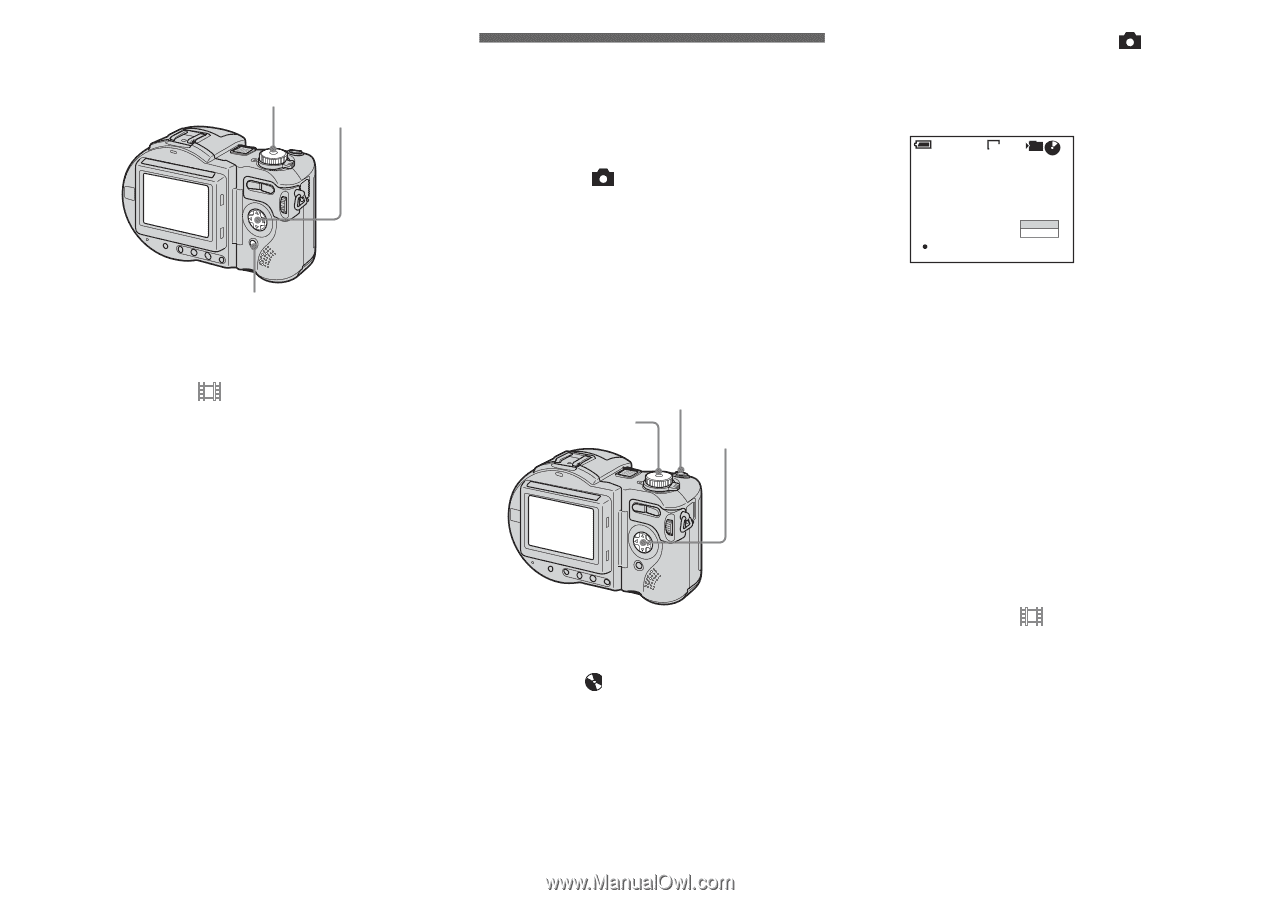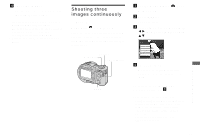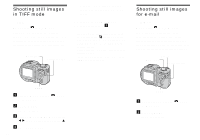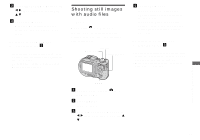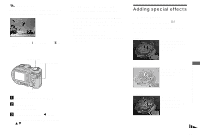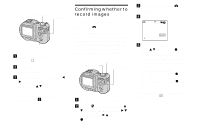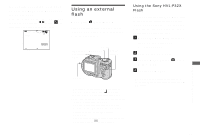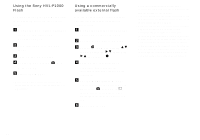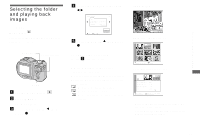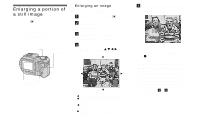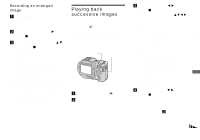Sony MVC-CD500 Operating Instructions - Page 66
Confirming whether to record images — Confirm before write, To cancel Picture Effects
 |
View all Sony MVC-CD500 manuals
Add to My Manuals
Save this manual to your list of manuals |
Page 66 highlights
Mode dial Control button MENU a Set the mode dial to P, S, A, M, SCN or . b Press MENU. The menu appears. c Select [PFX] (P. Effect) with b/ B, then select the desired mode with v/V. To cancel Picture Effects Select [Off] in step 3. Confirming whether to record images - Confirm before write Mode dial: /P/S/A/M/SCN When this function is activated, recorded images are temporarily stored in the camera memory, letting you confirm whether or not to save the images you have recorded on a disc. If you delete an unwanted image before recording, the disc remaining space does not decrease. Shutter Mode dial Control button a Set the mode dial to SET UP. b Select (Disc Tool 2) with v/ 2 V, [Confirm B. Write] with B/V, and [On] with B/v, then press z. c Set the mode dial to A, M or SCN. d Record the image. 60min Confirm 5.0MFINE 101 1/1 , P, S, Record Delete OK e Select [Record] or [Delete] with v/V, then press z. If you select [Record] "Recording" appears on the screen, and the image will be recorded on the disc. If you select [Delete] Select [Delete], then press z to not record the image on the disc. Select [Cancel], then press z to return to the previous screen. • You can carry out this operation even when the mode dial is set to (Multi Burst). 66