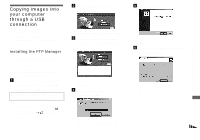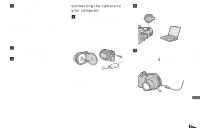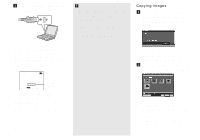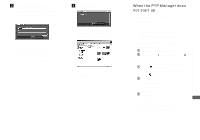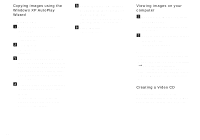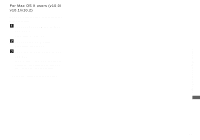Sony MVC-CD500 Operating Instructions - Page 92
Installing “ImageMixer”, Select [PTP Manager] as
 |
View all Sony MVC-CD500 manuals
Add to My Manuals
Save this manual to your list of manuals |
Page 92 highlights
g Select [PTP Manager] as a program folder, then click [Next]. "Start Copying Files" screen appears. h Check the settings and click [Next]. i Click [Finish]. j Select "Yes, I want to restart my computer now," then click [Finish]. Installing "ImageMixer" - Windows 98/98SE/2000/Me/XP You can use the "ImageMixer Ver. 1.5 for Sony" software to copy, view and edit images. For details, see the software's help files. a Click [ImageMixer] on the installing menu screen. Select the desired language, then click [OK]. The PTP Manager installation starts. When installation finishes, "InstallShield Wizard Complete" screen appears. The computer turns off and then immediately on again (restart). The "Welcome to the InstallShield Wizard" screen appears. • This section describes the English screen. 92