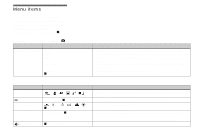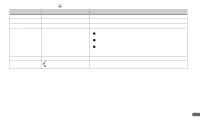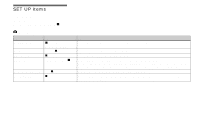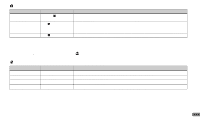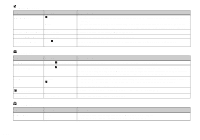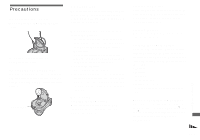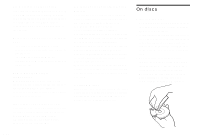Sony MVC-CD500 Operating Instructions - Page 117
Camera 2, Disc Tool 1, When [Conversion Lens] is set to [On]
 |
View all Sony MVC-CD500 manuals
Add to My Manuals
Save this manual to your list of manuals |
Page 117 highlights
(Camera 2) 2 Item Bracket Step Conversion Lens Setting ±1.0EV / x±0.7EV / ±0.3EV On / xOff Hot Shoe On / xOff Description Sets the exposure compensation value when recording three images with each exposure value shifted (page 55). Set to [On] when using the VCL-MHG07 conversion lens (not supplied). At this time, the zoom or the focus preset function does not work. Also, note that the VAD-S70 adaptor ring needed to mount the conversion lens to your camera is not sold in some countries and regions. Set to [On] when using a commercially available external flash (page 67). When [Conversion Lens] is set to [On]: • When the mode dial is set to A or M, you can only select aperture values of F4 or higher. • The Zoom function is not available. • The macro recording function activates automatically (the indicator does not appear). (Disc Tool 1) 1 Item Finalize Format Initialize Unfinalize Setting OK / Cancel OK / Cancel OK / Cancel OK / Cancel Description Finalizes a disc to allow viewing through a CD-ROM drive (page 85). Formats a CD-RW (page 39). Initializes a disc (page 19). Cancels the last executed finalization (page 86) (CD-RW only). Additional information 117