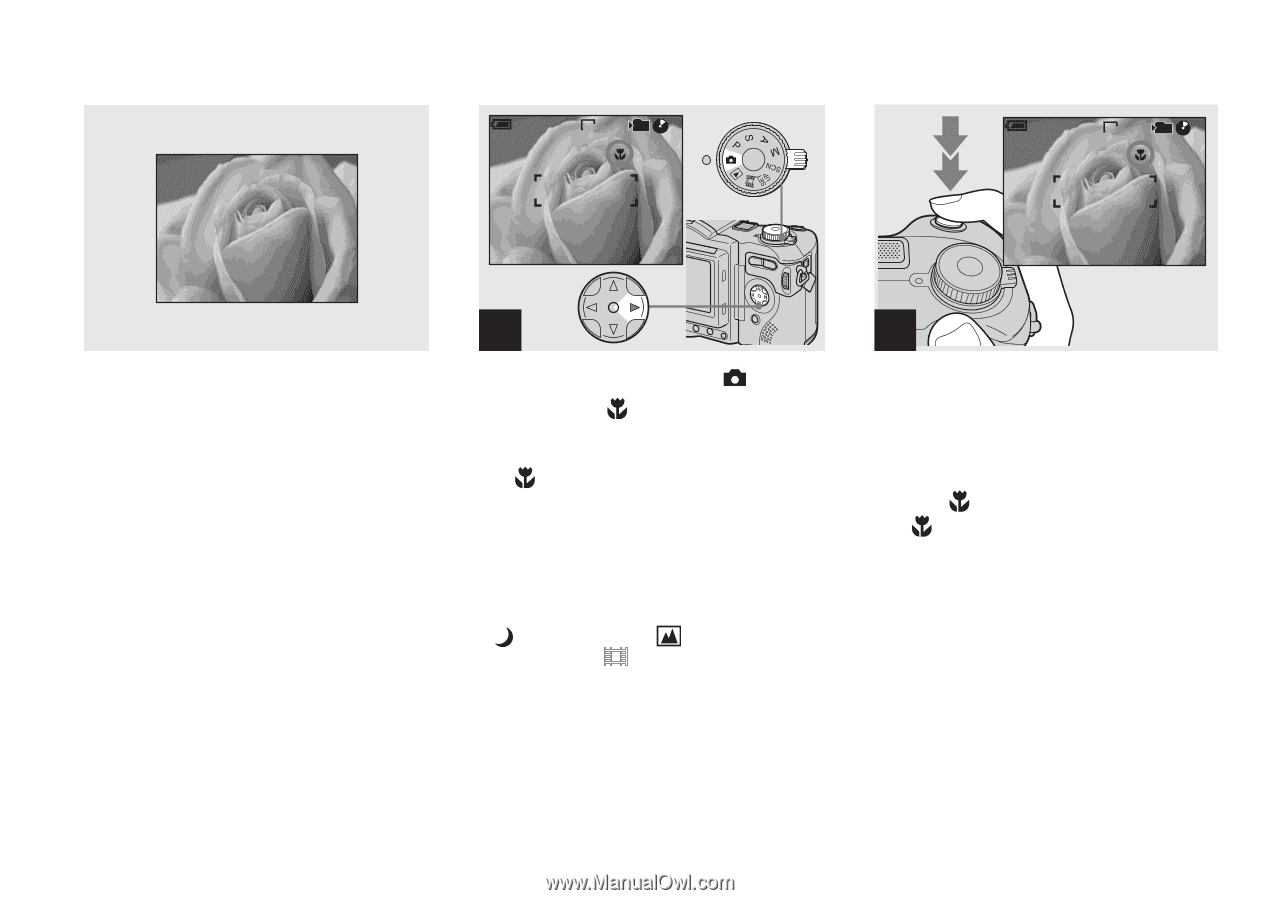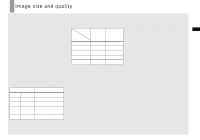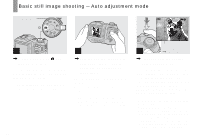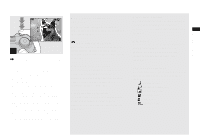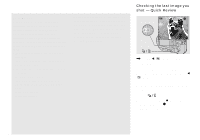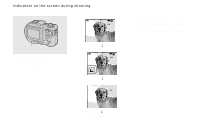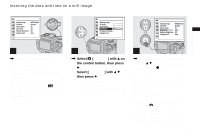Sony MVC-CD500 Operating Instructions - Page 26
Shooting close-ups — Macro, Set the mode dial to, press, on the control, button.
 |
View all Sony MVC-CD500 manuals
Add to My Manuals
Save this manual to your list of manuals |
Page 26 highlights
Shooting close-ups - Macro 60min 5.0M 101 96 M AF 60min 5.0M 101 95 M AF The macro recording mode is used when zooming up a small subject, such as flowers or insects. You can shoot close-ups of subjects up to the distances specified below. When the zoom is set all the way to the W side: Approx. 4 cm (1 5/8 inches) from the lens surface When the zoom is set all the way to the T side: Approx. 20 cm (7 7/8 inches) from the lens surface 1 , Set the mode dial to , and press B ( ) on the control button. The (macro) indicator appears on the screen. • If the menu is currently displayed, press MENU first so that the menu disappears. • You can also carry out this operation when the mode dial is set to P, S, A, M, SCN (other than (Twilight mode) or (Landscape mode), see page 64) or . 2 , Center the subject in the frame, and press the shutter button fully down. To return to normal recording mode Press B ( ) on the control button again. The indicator disappears. 26