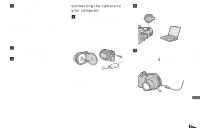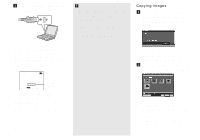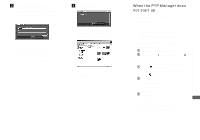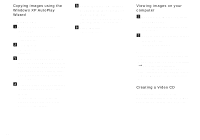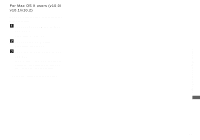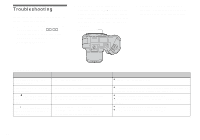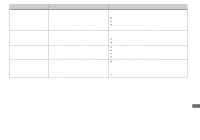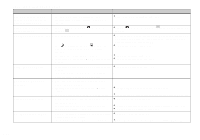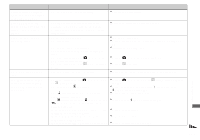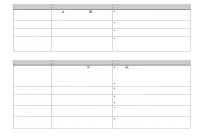Sony MVC-CD500 Operating Instructions - Page 97
For Mac OS X users (v10.0/ v10.1/v10.2), Connect your camera to your, computer, Connect the USB cable
 |
View all Sony MVC-CD500 manuals
Add to My Manuals
Save this manual to your list of manuals |
Page 97 highlights
Enjoying images on your computer For Mac OS X users (v10.0/ v10.1/v10.2) Mac OS X users can view images through a USB connection. a Connect your camera to your computer For details, see page 93. b Connect the USB cable For details, see page 94. c Copy the images using Image Capture Image Capture starts up automatically. Follow the instructions appearing on the screen and copy the images. • It may not be possible to copy movie files. 97
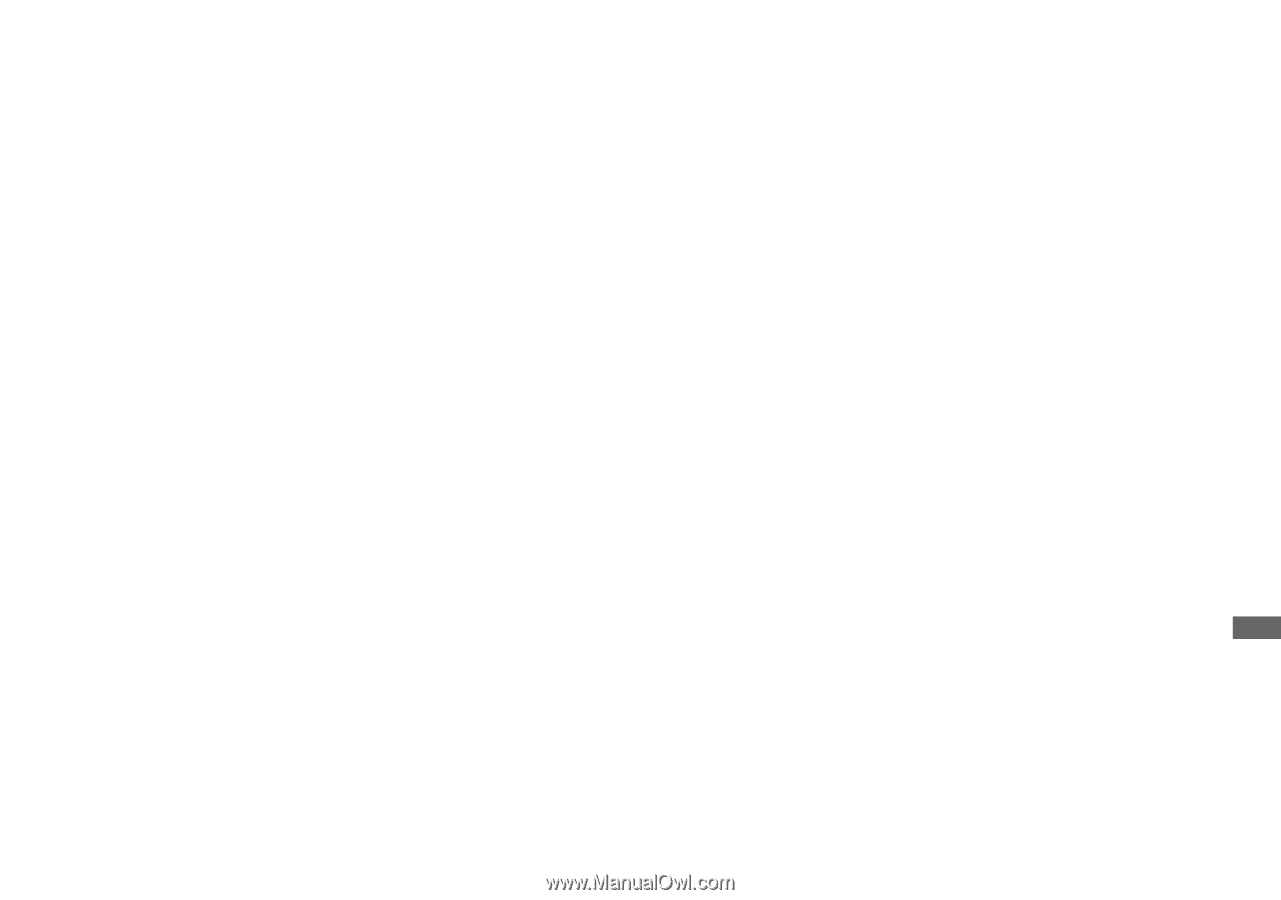
97
Enjoying images on your computer
For Mac OS X users (v10.0/
v10.1/v10.2)
Mac OS X users can view images through a
USB connection.
a
Connect your camera to your
computer
For details, see page 93.
b
Connect the USB cable
For details, see page 94.
c
Copy the images using Image
Capture
Image Capture starts up automatically.
Follow the instructions appearing on
the screen and copy the images.
•
It may not be possible to copy movie files.