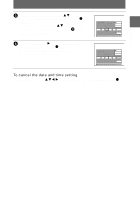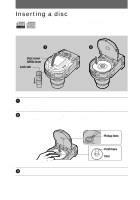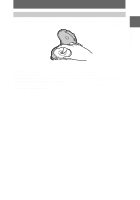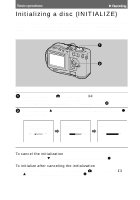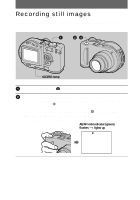Sony MVCCD300 Operating Instructions - Page 20
Recording still images
 |
UPC - 027242589223
View all Sony MVCCD300 manuals
Add to My Manuals
Save this manual to your list of manuals |
Page 20 highlights
Recording still images Still images are recorded in JPEG format. Before recording still images, push the POWER switch in the arrow direction to turn on the power and insert a disc. 1 2, 3 ACCESS lamp 1 Set the mode dial to , S, A, M, or SCN. 2 Press and hold the shutter button halfway down. The beeps sound. However, the image has not been recorded yet. While the AE/AF lock indicator z is flashing, the camera automatically adjusts the exposure and focus of the captured image. When the camera finishes the automatic adjustments, the AE/AF lock indicator z stops flashing, then lights up, and the camera is ready for recording. If you release the shutter button, the recording will be canceled. AE/AF lock indicator (green) flashes t lights up 20

20
Recording still images
Still images are recorded in JPEG format. Before recording still images, push the
POWER switch in the arrow direction to turn on the power and insert a disc.
1
Set the mode dial to
, S, A, M, or SCN.
2
Press and hold the shutter button halfway down.
The beeps sound. However,
the image has not been recorded yet
. While the
AE/AF lock indicator
z
is flashing, the camera automatically adjusts the
exposure and focus of the captured image. When the camera finishes the
automatic adjustments,
the AE/AF lock indicator
z
stops flashing, then
lights up, and the camera is ready for recording.
If you release the shutter button, the recording will be canceled.
2
,
3
1
ACCESS lamp
AE/AF lock indicator (green)
flashes
t
lights up