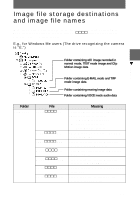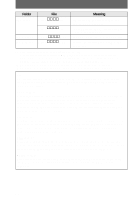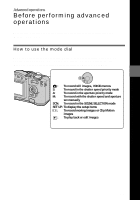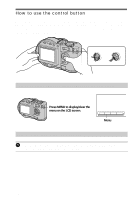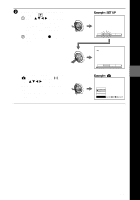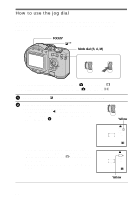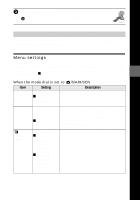Sony MVCCD300 Operating Instructions - Page 48
How to use the jog dial, FOCUS, Mode dial S, A, M, Yellow
 |
UPC - 027242589223
View all Sony MVCCD300 manuals
Add to My Manuals
Save this manual to your list of manuals |
Page 48 highlights
How to use the jog dial The functions which are used frequently are set up using the jog dial and the following direct buttons. The jog dial is used to change the value in manual adjustments. FOCUS* ** Mode dial (S, A, M) ∗ This button is available when the mode dial is set to , S, A, M, SCN, or . ∗∗ This button is available when the mode dial is set to , S, A, SCN, or . 1 Press FOCUS or , or set the mode dial to S, A, or M. 2 Turn the jog dial to select the item or value number you want to adjust. • When the indication b at the right end on the LCD screen is in yellow, you can select the item. In such cases, go to step 3. Yellow M 449 0.8m +2.0EV F5.6 60 • When the value number at the right end on the LCD screen is in yellow, you can adjust the value. (When you press FOCUS, the 9 mark appears on value number position.) When you adjust only the value, the adjustment is complete. M 449 0.6m +2.0EV F5.6 60 Yellow 48