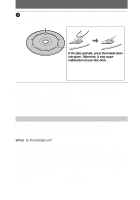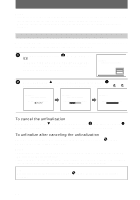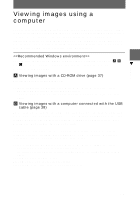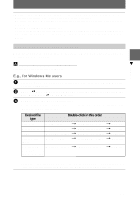Sony MVCCD300 Operating Instructions - Page 33
Executing the finalization, To cancel the finalization, Playback
 |
UPC - 027242589223
View all Sony MVCCD300 manuals
Add to My Manuals
Save this manual to your list of manuals |
Page 33 highlights
B Playback Executing the finalization 1 Set the mode dial to SET UP. The setup screen appears on the LCD screen. 2 Select [ ] (DISC TOOL) with v/V on the control button, then press B. DISC TOOL FINALIZE: FORMAT: INITIALIZE: UNFINALIZE: 3 Select [FINALIZE] with v/V on the control button, then press B. SELECT DISC TOOL FINALIZE: FORMAT: INITIALIZE: UNFINALIZE: O K CANCEL OK 4 Select [OK] with v on the control button, then press z. "FINALIZE PLACE ON LEVEL SURFACE" appears on the LCD screen. Be sure to avoid any vibration during the finalization. FINALIZE PLACE ON LEVEL SURFACE READY? O K CANCEL OK 5 Select [OK] with v on the control button, then press z. Finalization starts and the disc remaining indicator changes from to , or from to . FINALIZE AVOID ANY VIBRATION READY TO FINALIZE FINALIZE AVOID ANY VIBRATION FINALIZE IN PROGRESS FINALIZE FINALIZE COMPLETE To cancel the finalization Select [CANCEL] with V on the control button in step 4 or 5, then press the center z. Once the finalization starts, you cannot cancel it. 33