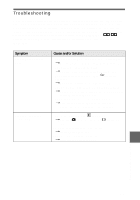Sony MVCCD300 Operating Instructions - Page 88
On pickup lens, On AC power adaptor, On battery pack, Very humid - charger
 |
UPC - 027242589223
View all Sony MVCCD300 manuals
Add to My Manuals
Save this manual to your list of manuals |
Page 88 highlights
If moisture condensation occurs Turn off the camera and wait about an hour for the moisture to evaporate. Note that if you attempt to record with moisture remaining inside the lens, you will be unable to record clear images. On pickup lens Do not touch the pickup lens inside the disc cover. And do not open the disc cover except when inserting or removing a disc to keep dust out. On AC power adaptor • Unplug the unit from the wall outlet (mains) when you are not using the unit for a long time. To disconnect the power cord (mains lead), pull it out by the plug. Never pull the power cord (mains lead) itself. • Do not operate the unit with a damaged cord (mains lead) or if the unit has been dropped or damaged. • Do not bend the power cord (mains lead) forcibly, or place a heavy object on it. This will damage the cord (mains lead) and may cause fire or electrical shock. • Prevent metallic objects from coming into contact with the metal parts of the connecting section. If this happens, a short may occur and the unit may be damaged. • Always keep metal contacts clean. • Do not disassemble the unit. • Do not apply mechanical shock or drop the unit. • While the unit is in use, particularly during charging, keep it away from AM receivers and video equipment. AM receivers and video equipment disturb AM reception and video operation. • The unit becomes warm during use. This is not a malfunction. 88 • Do not place the unit in locations that are: - Extremely hot or cold - Dusty or dirty - Very humid - Vibrating On battery pack • Use only the specified charger with the charging function. • To prevent accident from a short circuit, do not allow metal objects to come into contact with the battery terminals. • Keep the battery pack away from fire. • Never expose the battery pack to temperatures above 60°C (140°F), such as in a car parked in the sun or under direct sunlight. • Keep the battery pack dry. • Do not expose the battery pack to any mechanical shock. • Do not disassemble nor modify the battery pack. • Attach the battery pack to the camera securely. • Charging while some capacity remains does not affect the original battery capacity.