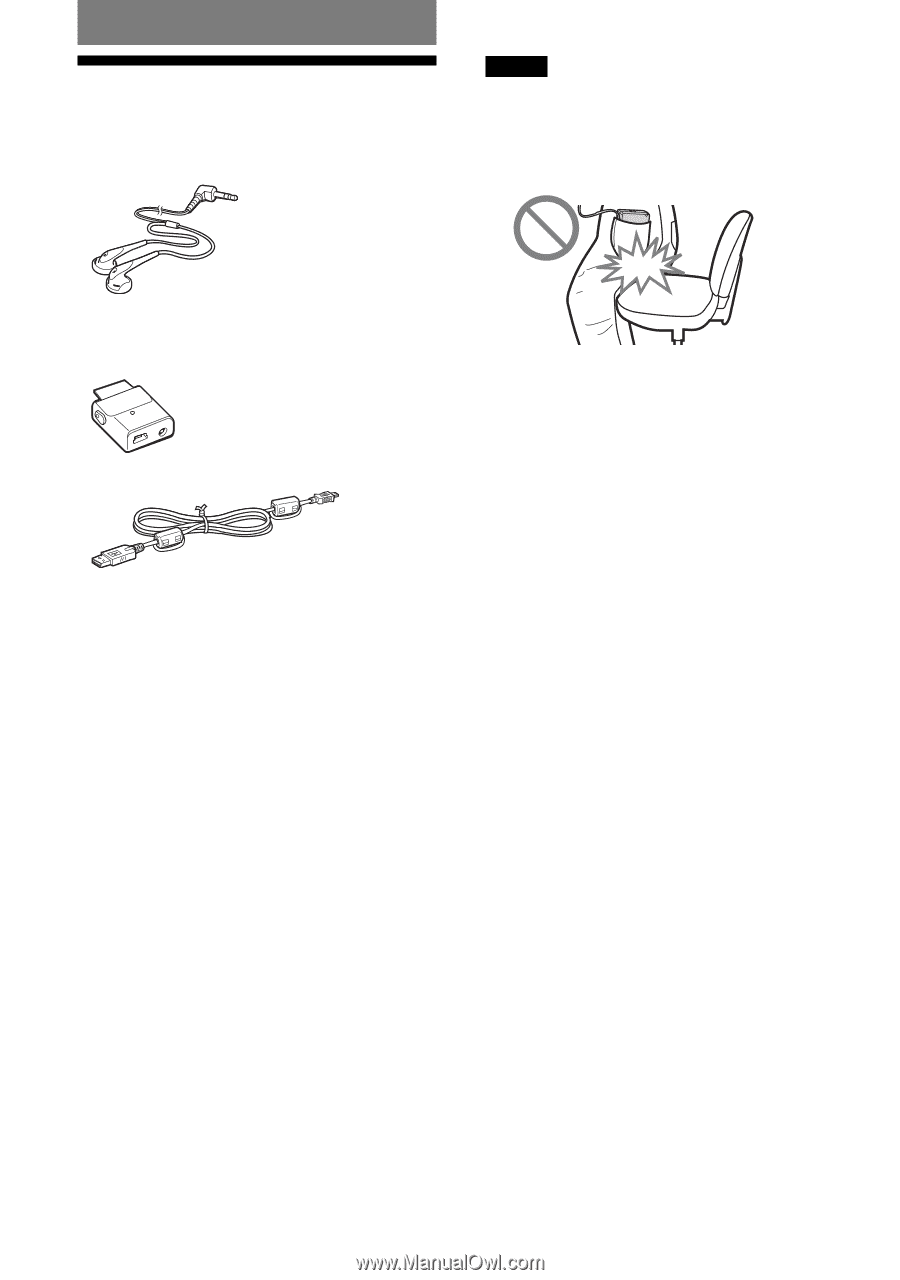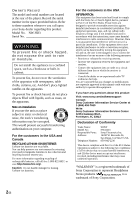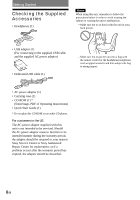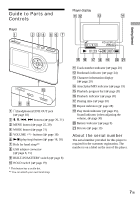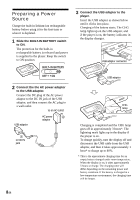Sony NW HD3 Operating Instructions - Page 64
Getting Started, Checking the Supplied Accessories - remote
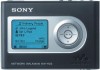 |
UPC - 027242668720
View all Sony NW HD3 manuals
Add to My Manuals
Save this manual to your list of manuals |
Page 64 highlights
Getting Started Checking the Supplied Accessories • Headphones (1) Notes When using this unit, remember to follow the precautions below in order to avoid warping the cabinet or causing the unit to malfunction. - Make sure not to sit down with the unit in your back pocket. • USB adaptor (1) (For connecting to the supplied USB cable and the supplied AC power adaptor) • Dedicated USB cable (1) - Make sure not to put the unit into a bag with the remote control or the headphones/earphones cord wrapped around it and then subject the bag to strong impact. • AC power adaptor (1) • Carrying case (1) • CD-ROM (1) * (SonicStage, PDF of Operating Instructions) • Quick Start Guide (1) * Do not play this CD-ROM on an audio CD player. For customers in the US The AC power adaptor supplied with this unit is not intended to be serviced. Should the AC power adaptor cease to function in its intended manner during the warranty period, the adaptor should be returned to your nearest Sony Service Center or Sony Authorized Repair Center for replacement, or if a problem occurs after the warranty period has expired, the adaptor should be discarded. 6 GB