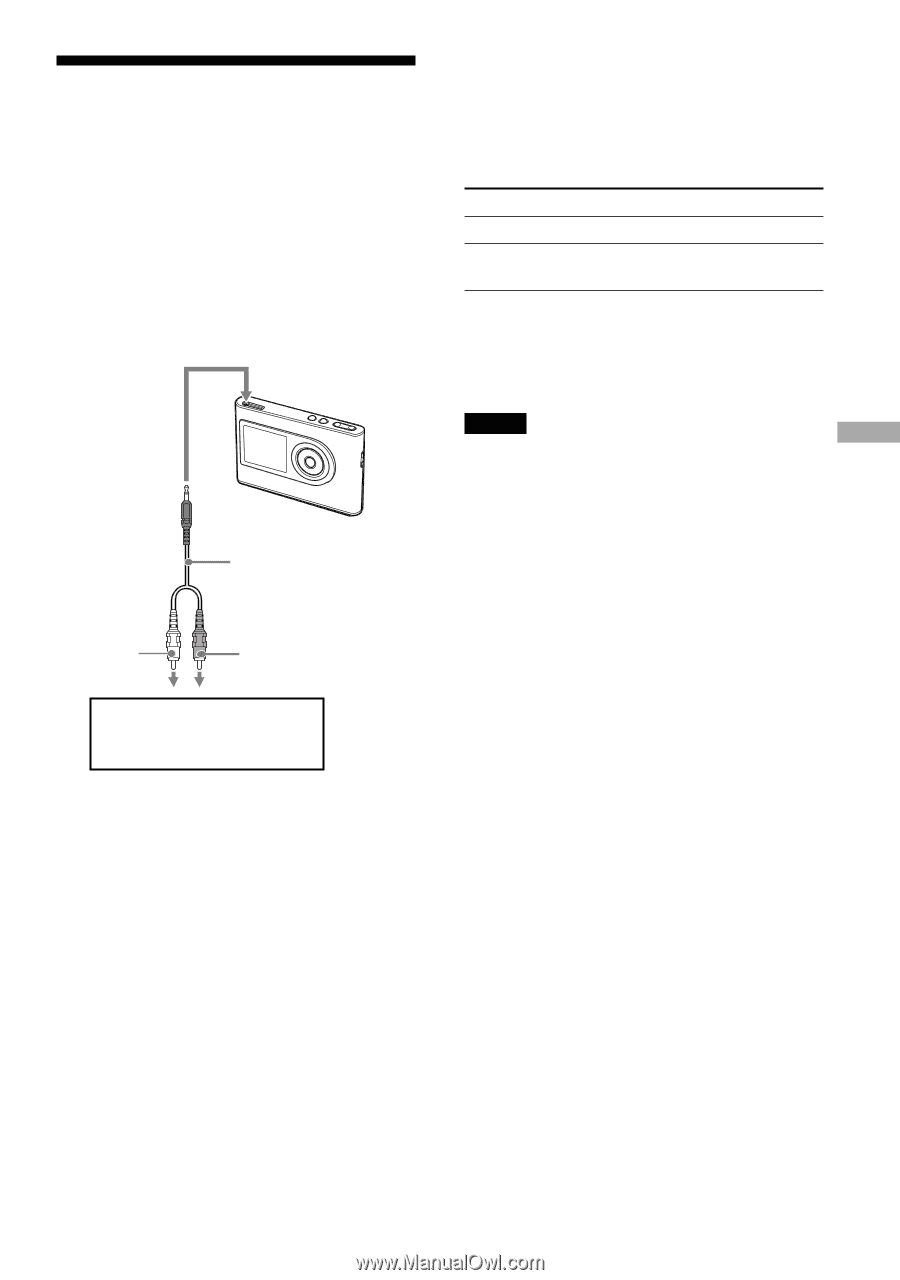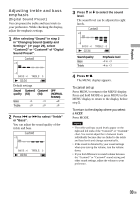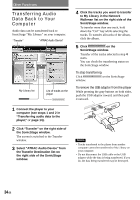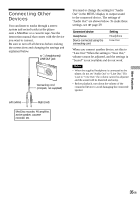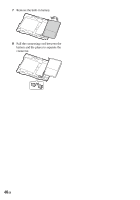Sony NW HD3 Operating Instructions - Page 93
Connecting Other Devices, Connected device, Setting, Other Functions - manuals
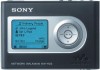 |
UPC - 027242668720
View all Sony NW HD3 manuals
Add to My Manuals
Save this manual to your list of manuals |
Page 93 highlights
Connecting Other Devices You can listen to tracks through a stereo system and record tracks in the player onto a MiniDisc or a cassette tape. See the instruction manual that comes with the device you want to connect. Be sure to turn off all devices before making the connections and changing the settings and explained below. to (headphones)/ LINE OUT jack Connecting cord (minijack, not supplied) You need to change the setting for "Audio Out" in the MENU display to output sound to the connected device. The settings of "Audio Out" are shown below. To make those settings, see page 29. Connected device Headphones Device connected using the connecting cord Setting Headphone Line Out When you connect another device, set this to "Line Out." When the setting is "Line Out," volume cannot be adjusted, and the settings in "Sound" is not available and do not work. Notes • When the supplied headphone is connected to the player, do not set "Audio Out" to "Line Out." If it is set to "Line Out," the volume cannot be adjusted and the sound will be distorted and noisy. • Before playback, turn down the volume of the connected device to avoid damaging the connected speaker. Left (white) Right (red) MiniDisc recorder, AV amplifier, active speaker, cassette recorder, etc. Other Functions 35 GB