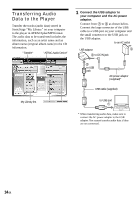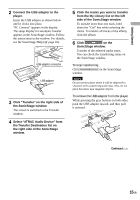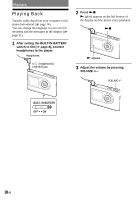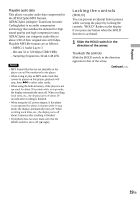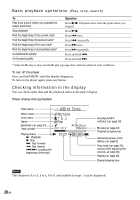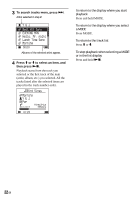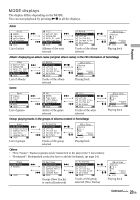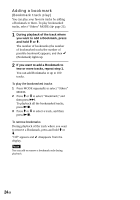Sony NW HD3 Operating Instructions - Page 77
Locking the controls (HOLD), Slide the HOLD switch in the, direction of the arrow. - 20 gb mp3 player
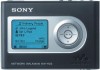 |
UPC - 027242668720
View all Sony NW HD3 manuals
Add to My Manuals
Save this manual to your list of manuals |
Page 77 highlights
Playback Playable audio data This player can play audio data compressed in the ATRAC3plus/MP3 formats. ATRAC3plus (Adaptive Transform Acoustic Coding3plus) is an audio compression technology that satisfies the demand for high sound quality and high compression rates. ATRAC3plus can compress audio files to about 1/20 of their original size at 64 kbps. Playable MP3 file formats are as follows: - MPEG-1 Audio Layer-3 - Bit rate 32 to 320 kbps (CBR/VBR) - Sampling frequencies 32/44.1/48 kHz Notes • MP3 format files that are not playable on the player can still be transferred to the player. • When trying to play an MP3 audio track that cannot be played on this player, playback will stop. Press to select other tracks. • When using the built-in battery, if the player is not operated for about 30 seconds while in stop mode, the display automatically turns off. When scrolling track titles, etc., the display turns off about 30 seconds after scrolling is finished. • When using the AC power adaptor, if the player is not operated for about 3 minutes while in stop mode, the display automatically turns off. When scrolling track titles, etc., the display turns off about 3 minutes after scrolling is finished. • If playback does not start, make sure that the HOLD switch is set to off ( right). Locking the controls (HOLD) You can prevent accidental button presses while carrying the player by locking the controls. "HOLD" flashes on the display if you press any button when the HOLD function is activated. 1 Slide the HOLD switch in the direction of the arrow. To unlock the controls Slide the HOLD switch in the direction opposite to that of the arrow. Continued 19 GB