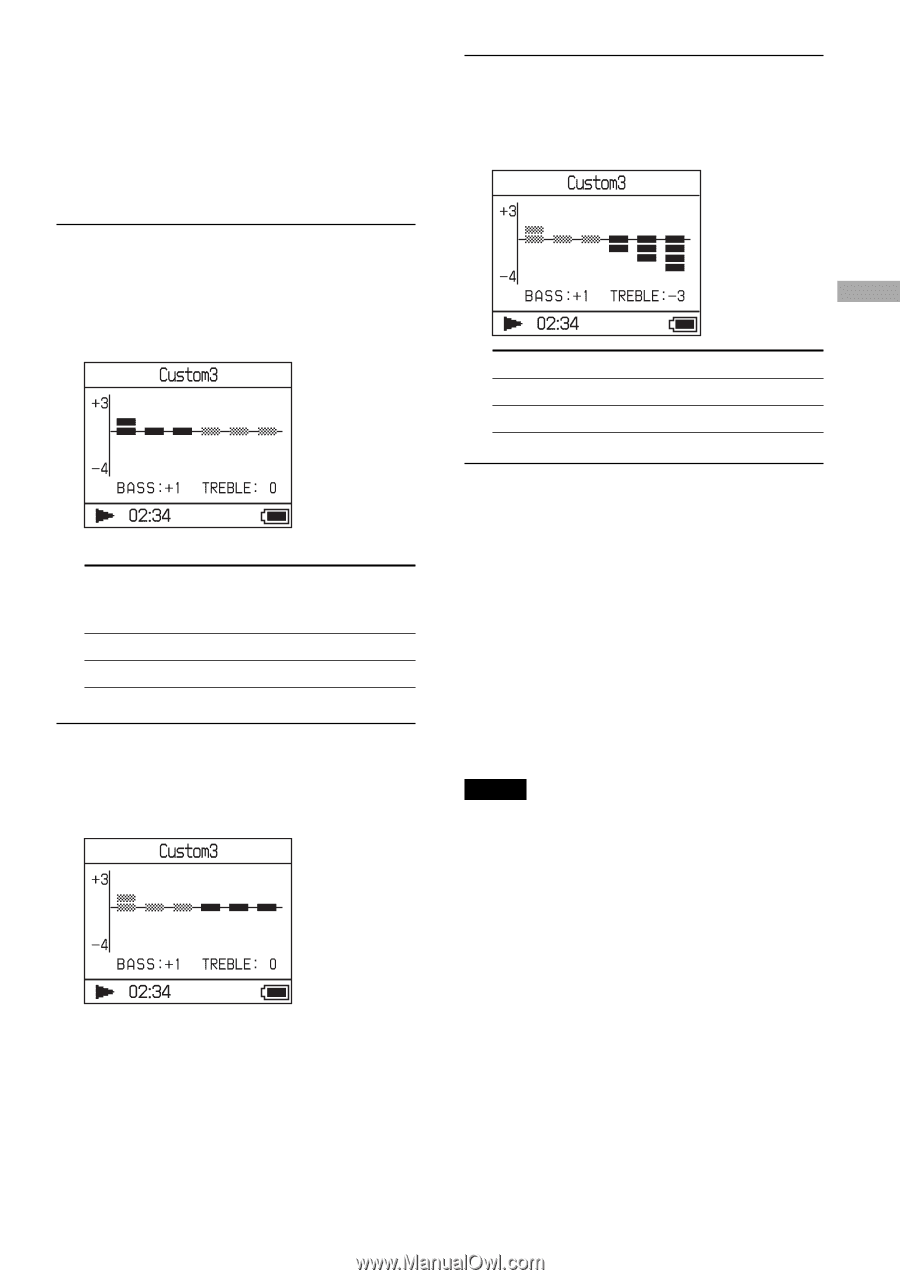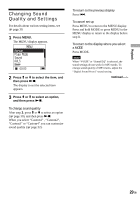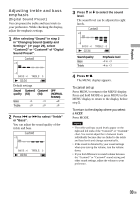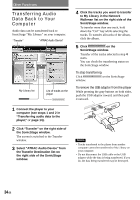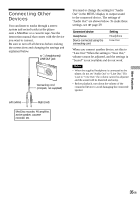Sony NW HD3 Operating Instructions - Page 91
Adjusting treble and bass emphasis (Digital Sound Preset), Custom3 or Custom4 of Digital
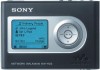 |
UPC - 027242668720
View all Sony NW HD3 manuals
Add to My Manuals
Save this manual to your list of manuals |
Page 91 highlights
Playback Adjusting treble and bass emphasis (Digital Sound Preset) You can preset the treble and bass levels to your preference. While checking the display, adjust the emphasis settings. 1 After selecting "Sound" in step 2 in "Changing Sound Quality and Settings" ( page 29), select "Custom3" or "Custom4" of "Digital Sound Preset". Default settings Sound quality Bass Treble Custom3 Custom4 (S3) (S4) +1 +3 ±0 ±0 OFF (NORMAL SOUND) ±0 ±0 2 Press or to select "Treble" or "Bass". You can adjust the sound quality of the treble and bass. 3 Press or to select the sound level. The sound level can be adjusted in eight levels. Sound quality Bass Treble Emphasis level -4 to +3 -4 to +3 4 Press . The MENU display appears. To cancel set up Press MENU to return to the MENU display. Press and hold MODE or press MENU in the MENU display to return to the display before step 1. To return to the display where you select a MODE Press MODE. Notes • The treble and bass sound levels appear on the right and left ends of the "Custom3" or "Custom4" chart. You cannot adjust the in-between levels individually because they are linked to the treble and bass levels and change automatically. • If the sound is distorted by your sound settings when you turn up the volume, turn the volume down. • If you feel difference in sound volume between the "Custom3" or "Custom4" sound setting and other sound settings, adjust the volume to your preference. 33 GB