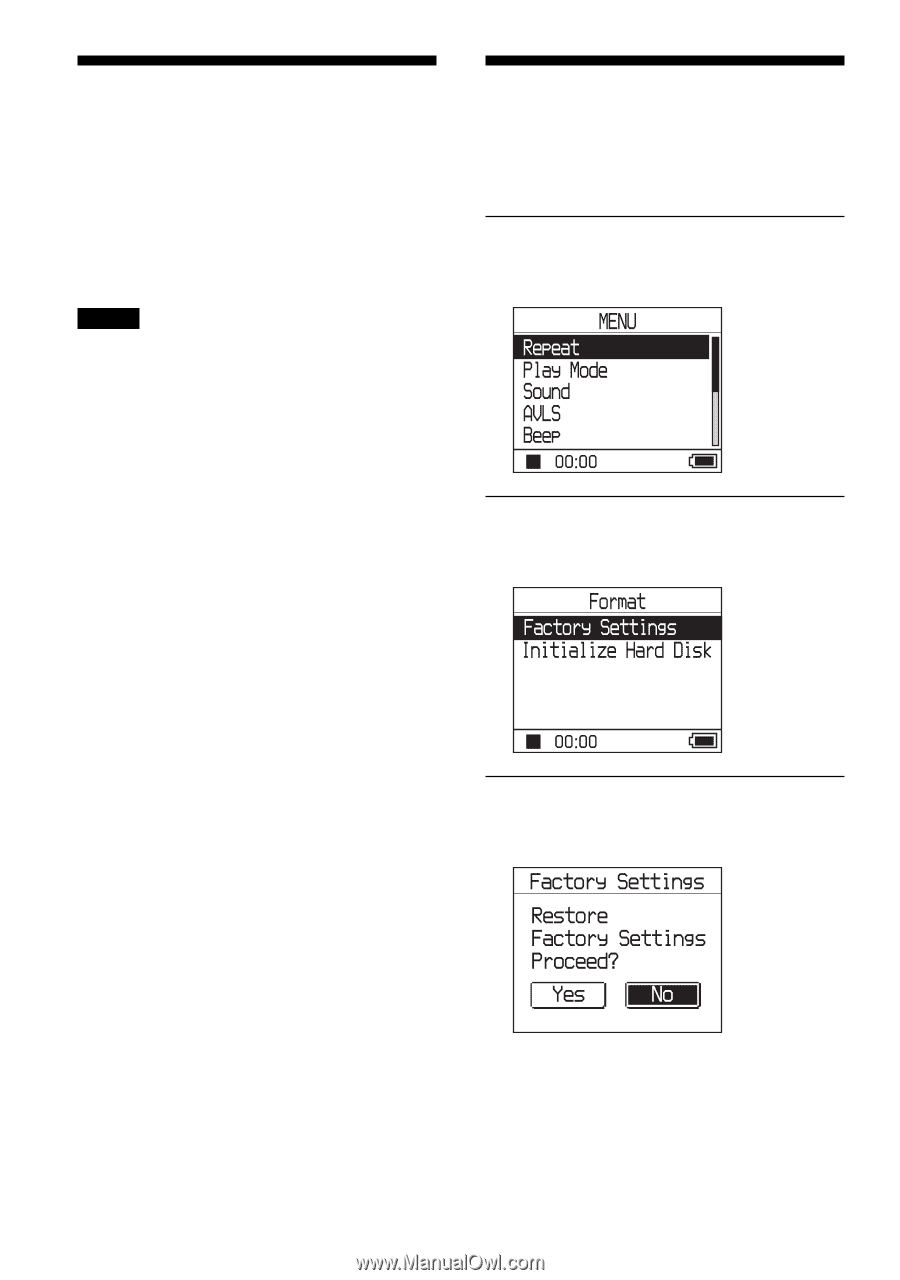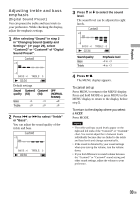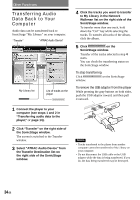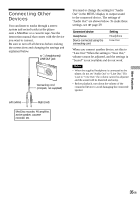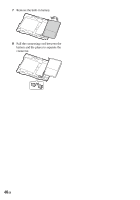Sony NW HD3 Operating Instructions - Page 94
Storing Data Other Than Audio Files, Resetting to the Factory Settings, While the player is stopped
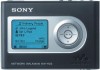 |
UPC - 027242668720
View all Sony NW HD3 manuals
Add to My Manuals
Save this manual to your list of manuals |
Page 94 highlights
Storing Data Other Than Audio Files You can transfer data from the hard disk of a computer to the built-in hard disk of this player using Windows Explorer. The built-in hard disk of the player is displayed in Windows Explorer as an external drive (as a removable storage). Notes • Do not use SonicStage while operating the hard disk of the player using Windows Explorer. • If WAV and MP3 files are transferred to the player using Explorer, they cannot be played. Transfer them using SonicStage. • Do not disconnect the USB cable while the data is transferred. The data being transferred may be destroyed. • Do not initialize the hard disk of the player on the computer. Resetting to the Factory Settings Reset all the settings in the MENU display to the factory settings. 1 While the player is stopped, press MENU. The MENU display appears. 2 Press or to select "Format," and then press . The Format display appears. 3 Press while selecting "Factory Settings." The Factory Settings display appears. 36 GB