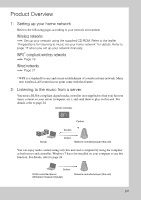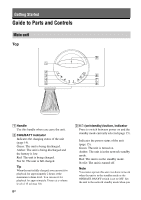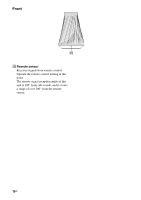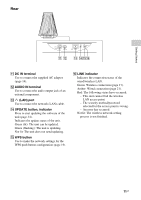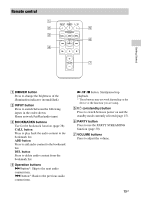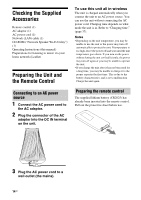Sony SA-NS500 Operating Instructions - Page 12
Bottom, ALL RESET pinhole button, OPERATE ON/OFF switch, STANDBY MODE switch
 |
View all Sony SA-NS500 manuals
Add to My Manuals
Save this manual to your list of manuals |
Page 12 highlights
Bottom Q ALL RESET pinhole button Press and hold for more than three seconds to reset the unit to its factory default settings when the OPERATE ON/OFF switch is set to ON. Use a thin object, such as a small pin. The bookmark list (page 28) and any other previously registered settings or information will be reset. Note Network settings are also reset when you press ALL RESET button. R OPERATE ON/OFF switch Switch to ON to use or charge the unit. Switch to OFF when you will not use the unit for a long time (page 15). S STANDBY MODE switch Switch between the standby mode and the network standby mode (page 15). 12GB
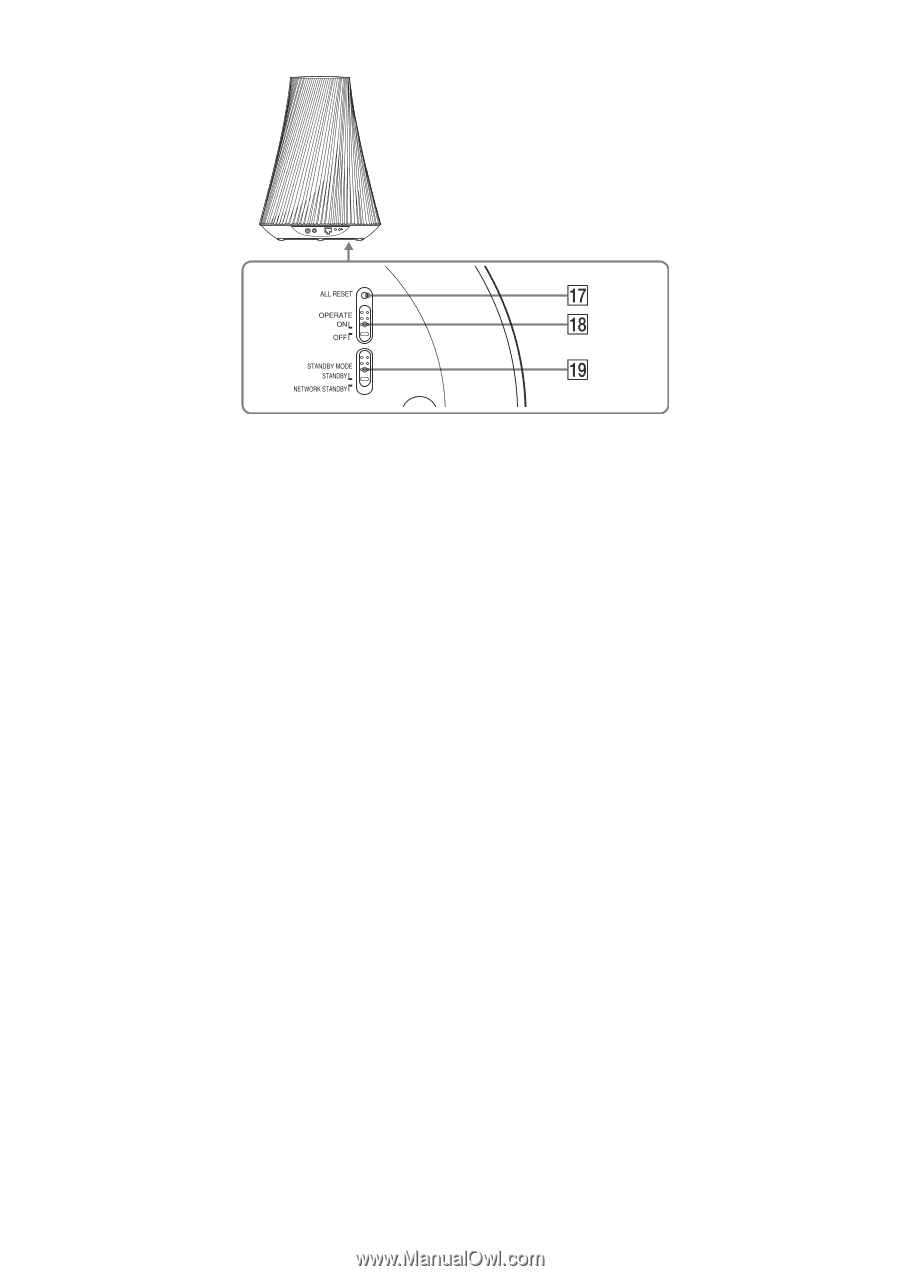
12
GB
Bottom
Q
ALL RESET pinhole button
Press and hold for more than three seconds
to reset the unit to its factory default
settings when the OPERATE ON/OFF
switch is set to ON.
Use a thin object, such as a small pin.
The bookmark list (page 28) and any other
previously registered settings or
information will be reset.
Note
Network settings are also reset when you press
ALL RESET button.
R
OPERATE ON/OFF switch
Switch to ON to use or charge the unit.
Switch to OFF when you will not use the
unit for a long time (page 15).
S
STANDBY MODE switch
Switch between the standby mode and the
network standby mode (page 15).