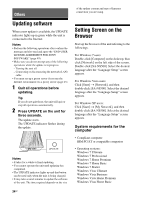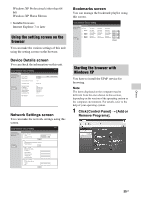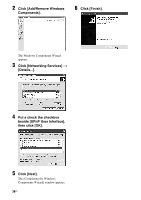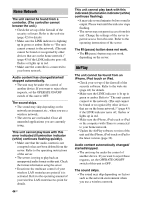Sony SA-NS500 Operating Instructions - Page 39
direction of an arrow., remove the flexible cable in - driver
 |
View all Sony SA-NS500 manuals
Add to My Manuals
Save this manual to your list of manuals |
Page 39 highlights
1 Remove the rubber cover of the illumination indicator. 4 Lift up the side cover, then remove the flexible cable in the direction of an arrow. 2 Remove the 2 screws using a screw driver, then lift up the top panel of the unit. 5 Remove the tape, then remove the connector. 3 Remove the flexible cable from the top panel of the unit, then remove the 4 screws. 6 Remove the 2 screws, then remove the battery cover and the battery pack. Battery pack Others 39GB
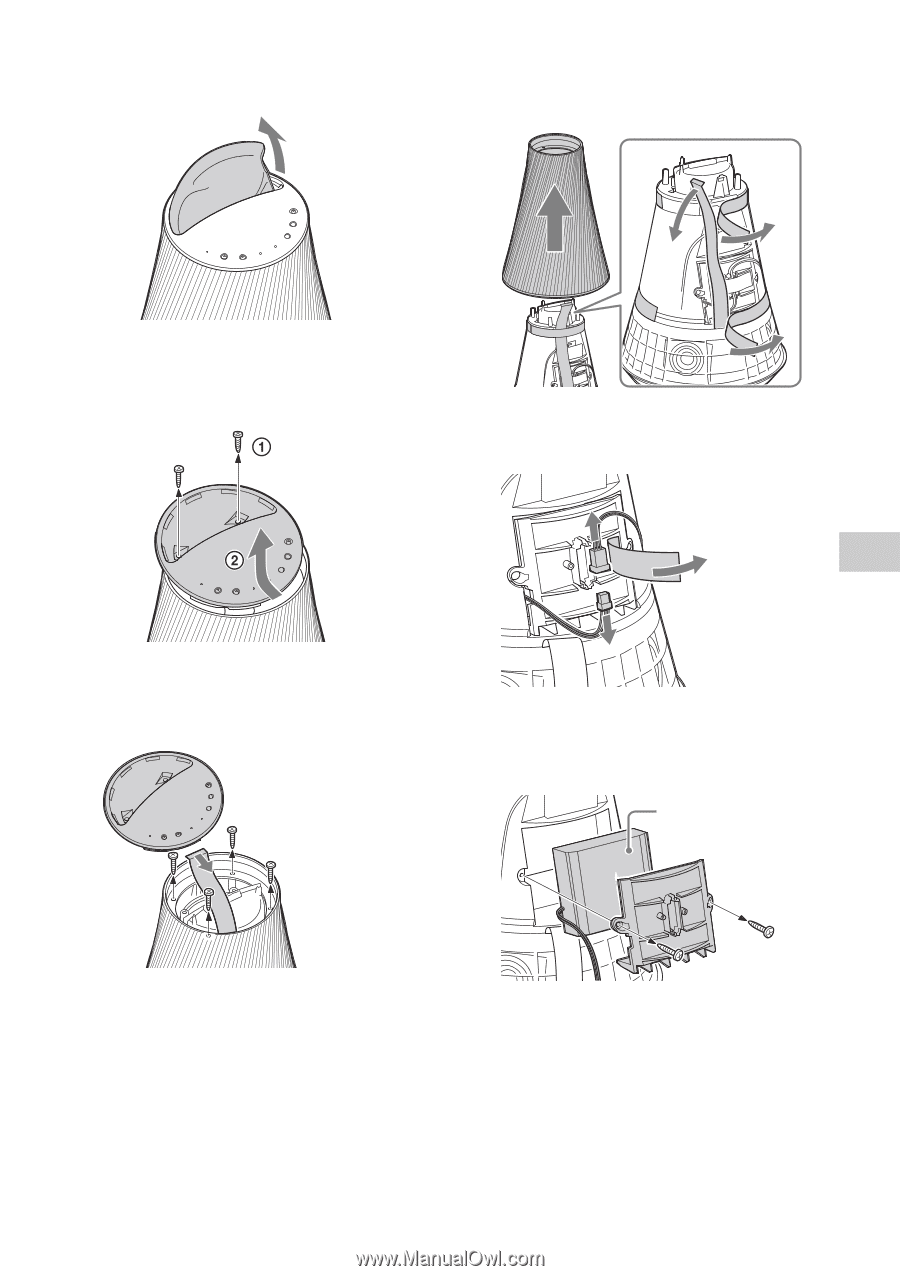
39
GB
Others
1
Remove the rubber cover of the
illumination indicator.
2
Remove the 2 screws using a
screw driver, then lift up the top
panel of the unit.
3
Remove the flexible cable from
the top panel of the unit, then
remove the 4 screws.
4
Lift up the side cover, then
remove the flexible cable in the
direction of an arrow.
5
Remove the tape, then remove
the connector.
6
Remove the 2 screws, then
remove the battery cover and
the battery pack.
Battery pack