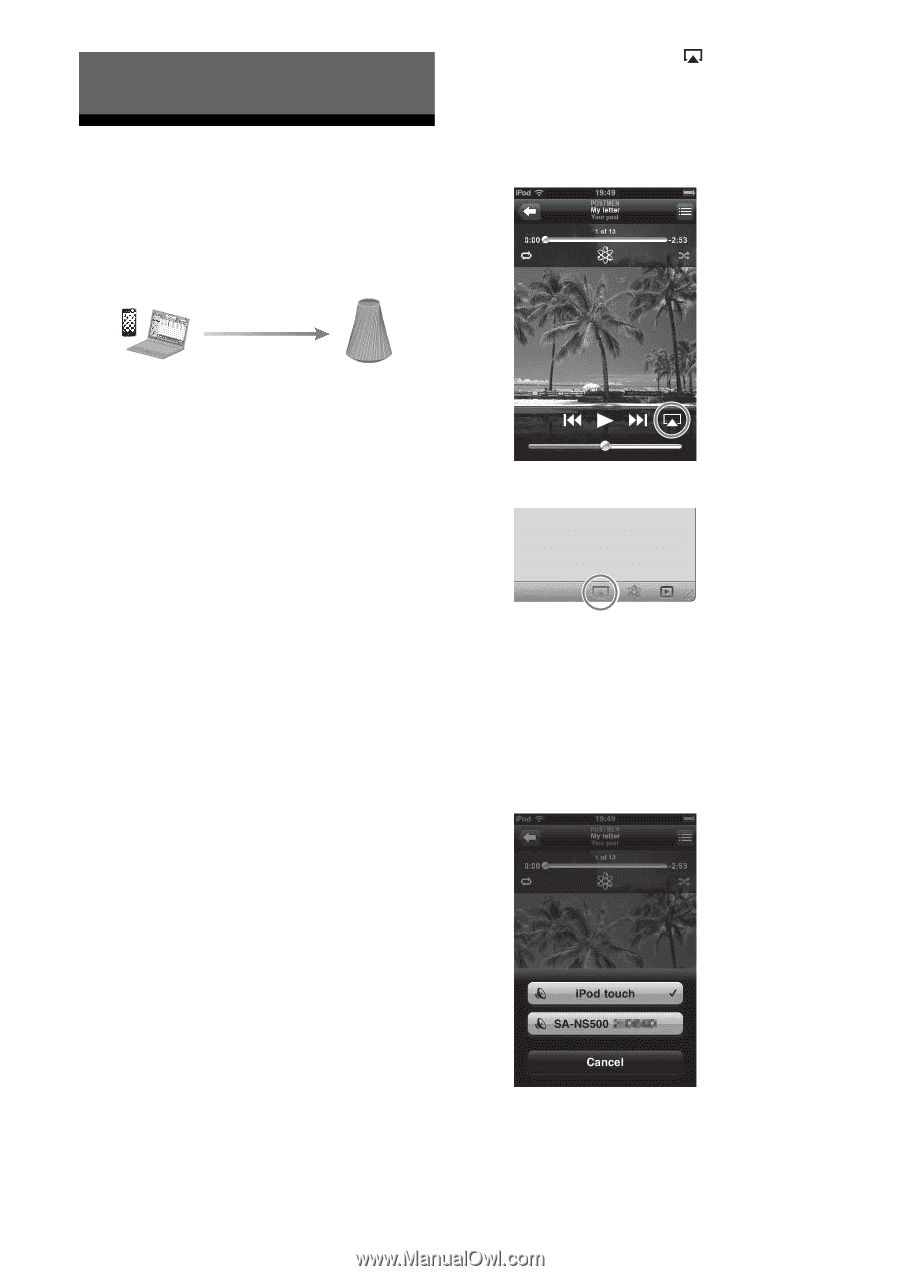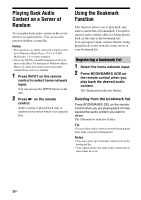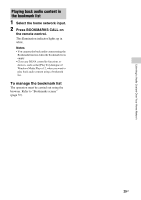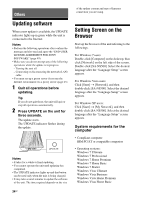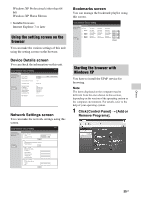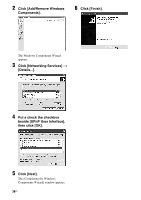Sony SA-NS500 Operating Instructions - Page 32
Using AirPlay, Using the AirPlay function
 |
View all Sony SA-NS500 manuals
Add to My Manuals
Save this manual to your list of manuals |
Page 32 highlights
Using AirPlay Using the AirPlay function You can play audio from on iPhone, iPod touch or iPad, and a Mac or PC with iTunes. 1 Tap/click on the icon at bottom right of the iPhone, iPod touch or iPad screen or iTunes window. iPhone, iPod touch or iPad Control & stream Compatible iPod/iPhone/iPad models iPhone 4, iPhone 3GS, iPod touch (2nd, 3rd or 4th generation), iPad, iPad 2 with iOS 4.2 or later, and Mac or PC with iTunes 10.1 or later Notes • Update iPhone, iPod touch or iPad or iTunes to the latest version before using with the unit. • Refer to the operating manual of your device for details on operating iPhone, iPod touch or iPad, iTunes or AirPlay. • You cannot use the PARTY STREAMING function with audio content played back using the AirPlay function. • Set an appropriate volume level after first lowering the volume to its lowest point when you use iTunes. iTunes 2 Select "SA-NS500" on the AirPlay menu of iTunes or your iPhone, iPod touch or iPad. The unit will start playing back after detecting audio content. iPhone, iPod touch or iPad 32GB