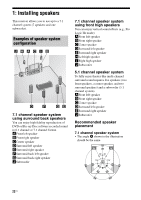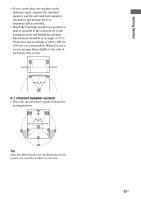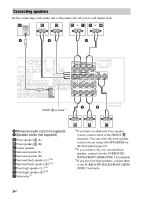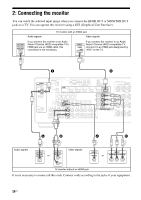Sony STR-DA3700ES Operating Instructions - Page 27
Getting Started, Notes, TV type, Audio Return Channel, Required cable cord, Video, Audio
 |
View all Sony STR-DA3700ES manuals
Add to My Manuals
Save this manual to your list of manuals |
Page 27 highlights
Getting Started A Optical digital cord (not supplied) B Audio cord (not supplied) C Video cord (not supplied) D Component video cord (not supplied) E HDMI cable (not supplied) We recommend that you use a Sony HDMI cable. TV type HDMI equipped Non-HDMI equipped Audio Return Channel (ARC) Compatible* Incompatible - Required cable (cord) Video Audio E - E A or B** D or C A or B** * You can output the TV's sound (multi-channel surround sound) from the receiver only by connecting the TV with an HDMI cable. ** If you want to output multi-channel surround sound from the receiver, use A for the audio connection Notes • If you connect the TV to the receiver using video cord, set "Playback Resolution" to "480i/576i" (page 101). • When connecting optical digital cords, insert the plugs straight until they click into place. • Do not bend or tie optical digital cords. Tip The sound of the TV is output from the speakers connected to the receiver if you connect the audio output jack of the TV and the TV IN jacks of the receiver. In this configuration, set the sound output jack of the TV to "Fixed" if it can be switched between either "Fixed" or "Variable." 27US