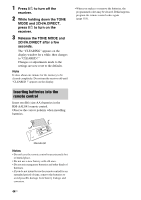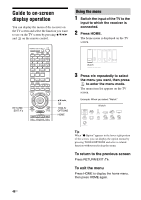Sony STR-DA3700ES Operating Instructions - Page 49
Overview of the main menus
 |
View all Sony STR-DA3700ES manuals
Add to My Manuals
Save this manual to your list of manuals |
Page 49 highlights
Getting Started Overview of the main menus Menu Watch Listen Favorites Easy Automation Sound Effects Settings Description Selects the video or photo source to be input to the receiver, or the video or photo content to be delivered via Internet video or a home network (page 50). Selects the music source to be input to the receiver, or the music content to be delivered via Internet video or a home network (page 50). Displays the Internet content added to the Favorites List. You can save up to 18 favorite Internet content items (page 54). Enables you to save various settings with the receiver and recalling the settings all at one time (page 84). Enables you to enjoy sound development provided by various Sony proprietary technologies or functions (page 67). You can adjust the settings of the receiver (page 90). 49US