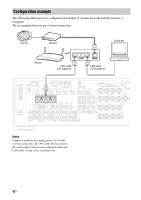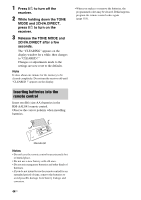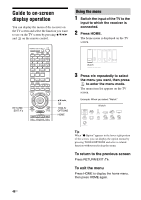Sony STR-DA3700ES Operating Instructions - Page 46
To select the front speakers, To cancel the measurement, process, To set up the receiver manually
 |
View all Sony STR-DA3700ES manuals
Add to My Manuals
Save this manual to your list of manuals |
Page 46 highlights
Set "Speaker Impedance" to "4 Ω" in the Speaker Settings menu. To select the front speakers You can select the front speakers you want to drive. SPEAKERS (A/B/A+B/OFF) To set up the receiver manually See "Adjusting Settings" (page 90). Press SPEAKERS (A/B/A+B/OFF) repeatedly to select the front speaker system you want to drive. You can confirm which set of terminals (A or B) are selected by checking the indicators in the display window. Indicators Selected speakers SP A The speakers connected to the FRONT A terminals. SP B The speakers connected to the FRONT B terminals. SP AB The speakers connected to both the FRONT A and FRONT B terminals (parallel connection). "SPEAKERS OFF" appears in the display window. No audio signals are output from any speaker. To cancel the measurement process The measurement process is cancelled by the following operations. - Turning the power off - Changing the volume - Switching inputs - Changing the setting of SPEAKERS (A/B/ A+B/OFF) - Connecting headphones Operations other than the above are not allowed during the measurement process. 46US