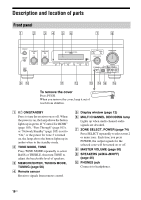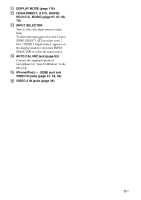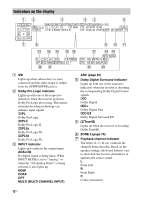Sony STR-DA3700ES Operating Instructions - Page 9
Adjusting Settings, Using the Remote Control, Additional Information, Internet Services Settings
 |
View all Sony STR-DA3700ES manuals
Add to My Manuals
Save this manual to your list of manuals |
Page 9 highlights
Using the sleep timer 86 Recording using the receiver 87 Switching the command mode of the receiver and the remote control 87 Using a bi-amplifier connection 89 Adjusting Settings Using the setting menu 90 Easy Setup 93 Speaker Settings 93 Audio Settings 97 Video Settings 100 HDMI Settings 102 Input Settings 103 Network Settings 104 Internet Services Settings 105 Zone Settings 106 System Settings 107 Network Update 108 Operating without using the GUI 109 Using the Remote Control Operating each equipment using the remote control 117 Turning off all connected equipment (SYSTEM STANDBY 118 Programming the remote control 118 Performing several commands in sequence automatically (Macro Play 122 Setting remote control codes that are not stored in the remote control 123 Clearing the memory of the remote control 125 Additional Information Precautions 127 Troubleshooting 128 Specifications 138 Index 142 9US