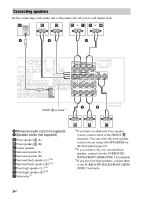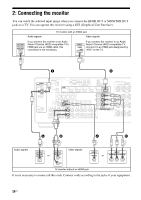Sony STR-DA3700ES Operating Instructions - Page 29
To connect equipment with jacks other than HDMI jacks
 |
View all Sony STR-DA3700ES manuals
Add to My Manuals
Save this manual to your list of manuals |
Page 29 highlights
Getting Started To connect equipment with jacks other than HDMI jacks It is not necessary to connect all the cords. Connect cords according to the jacks of your equipment. Audio signals Blu-ray Disc Player, DVD player Video signals or or A B C D * A Coaxial digital cord (not supplied) B Audio cord (not supplied) C Video cord (not supplied) D Component video cord (not supplied) * When you connect equipment with an optical digital jack, set "Audio Input Assign" in the Input Settings menu (page 82). 29US

29
US
Getting Started
To connect equipment with jacks other than HDMI jacks
It is not necessary to connect all the cords. Connect cords according to the jacks of your equipment.
A
Coaxial digital cord (not supplied)
B
Audio cord (not supplied)
C
Video cord (not supplied)
D
Component video cord (not supplied)
* When you connect equipment with an optical
digital jack, set “Audio Input Assign” in the Input
Settings menu (page 82).
Blu-ray Disc Player, DVD player
Audio signals
Video signals
or
or
A
B
C
D
*