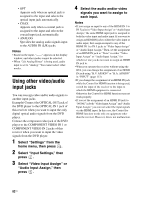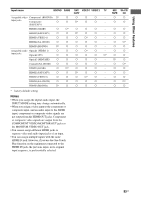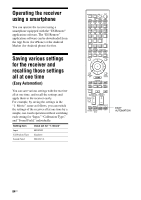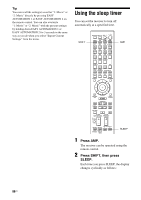Sony STR-DA3700ES Operating Instructions - Page 82
Using other video/audio input jacks, Select Video Input Assign or
 |
View all Sony STR-DA3700ES manuals
Add to My Manuals
Save this manual to your list of manuals |
Page 82 highlights
• OPT Appears only when an optical jack is assigned to the input and selects the optical input jack automatically. • COAX Appears only when a coaxial jack is assigned to the input and selects the coaxial input jack automatically. • ANALOG Specifies the analog audio signals input to the AUDIO IN (L/R) jacks. Notes • Based on the input, "------" appears on the display window, and other modes cannot be selected. • When "2ch Analog Direct" is being used, audio input is set to "Analog." You cannot select other modes. Using other video/audio input jacks You can reassign video and/or audio signals to another input jacks. Example) Connect the OPTICAL OUT jack of the DVD player to the OPTICAL IN 1 jack of this receiver when you want to input the only digital optical audio signals from the DVD player. Connect the component video jack of the DVD player to the COMPONENT VIDEO IN 1 or COMPONENT VIDEO IN 2 jacks of this receiver when you want to input the video signals from the DVD player. 1 Select "Settings" from the home menu, then press . 2 Select "Input Settings," then press . 3 Select "Video Input Assign" or "Audio Input Assign," then press . 4 Select the audio and/or video signals you want to assign to each input. Notes • If you assign an input to any of the HDMI IN 1 to IN 5 jacks in "Video Input Assign" or "Audio Input Assign," the same HDMI input jack is assigned to both the video input and audio input. If you want to assign an HDMI IN jack to either the video input or audio input, first assign an input to any of the HDMI IN 1 to IN 5 jacks in "Video Input Assign" or "Audio Input Assign." Then, set the assignment of an HDMI IN jack to "None" in either "Video Input Assign" or "Audio Input Assign," for whichever one you do not want to assign an HDMI IN jack to. • When you operate the receiver without using the GUI, you can change the assignment of an HDMI IN jack using "H.V. ASSIGN" or "H.A. ASSIGN" in "INPUT" (page 113). • If you change the assignment of an HDMI IN jack while the Control for HDMI function is being used, switch the input of the receiver to the input to which the HDMI equipment is connected. Otherwise the Control for HDMI function may not work properly. • If you set the assignment of an HDMI IN jack to "NONE" in both "Video Input Assign" and "Audio Input Assign," you can not select the input signals via the HDMI input. In this case, the Control for HDMI function works only on equipment other than the receiver. However, this is not malfunction. 82US