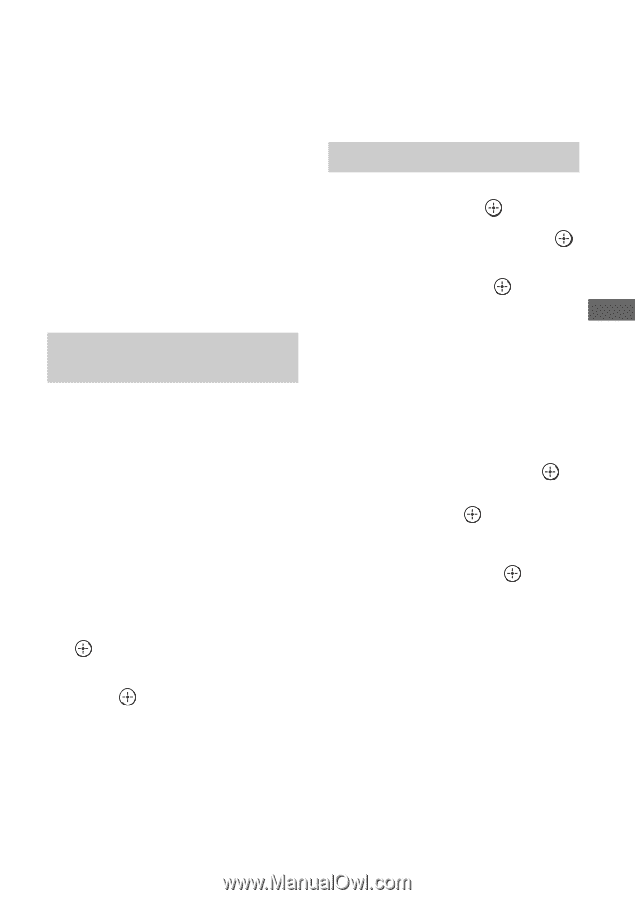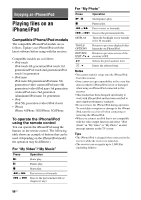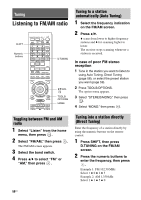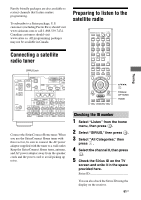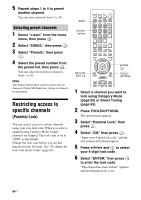Sony STR-DA3700ES Operating Instructions - Page 59
If you cannot tune to a station, To name preset stations Name, Input, To cancel naming input
 |
View all Sony STR-DA3700ES manuals
Add to My Manuals
Save this manual to your list of manuals |
Page 59 highlights
Tuning Tips • Adjust the direction of the AM loop antenna (aerial) for optimum reception upon tuning to an AM station. • The tuning scale for direct tuning is shown below. - FM band 100 kHz - AM band 10 kHz* * The AM tuning scale can be changed (page 60). If you cannot tune to a station "- - - .- - MHz" or "- - - - kHz" appears and then the display returns to the current frequency. Make sure you have entered the right frequency. If not, repeat step 2. If you still cannot tune to a station, the frequency may not be in use in your area. Programming FM/AM radio stations You can program up to 30 FM and 30 AM stations as your favorite stations as preset stations. 1 Tune to the station that you want to program using Auto Tuning (page 58) or Direct Tuning (page 58). In case of poor FM stereo reception, switch the FM reception mode (page 58). 2 Press TOOLS/OPTIONS. The option menu appears. 3 Select "Set Preset," then press . 4 Select a preset number, then press . The station is stored as the selected preset number. 5 Repeat steps 1 to 4 to program another station. You can store stations as follows: • FM band: FM1 to FM30 • AM band: AM1 to AM30 Tuning to preset stations 1 Select "Listen" from the home menu, then press . 2 Select "FM/AM," then press . 3 Select the preset number from the list, then press . Preset numbers from 1 to 30 are available. To name preset stations (Name Input) 1 Select the preset number on which you want to name. 2 Press TOOLS/OPTIONS. The option menu appears. 3 Select "Name Input," then press . The soft keyboard appears on the screen. 4 Press V/v/B/b and to select a character one by one to enter the name. 5 Select "Enter," then press . The name you entered is registered. To cancel naming input Press RETURN/EXIT O or HOME. 59US