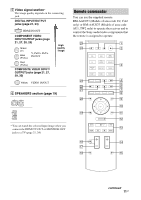Sony STR-DH710 Operating Instructions - Page 16
Connections, 1: Installing the speakers - subwoofer
 |
UPC - 027242779976
View all Sony STR-DH710 manuals
Add to My Manuals
Save this manual to your list of manuals |
Page 16 highlights
Inserting batteries into the remote Insert two R6 (size-AA) batteries in the RM-AAU073 (Models of area code U2, CA2 only) or RM-AAU075 (Models of area code AU1, TW2 only) Remote Commander. Observe the correct polarity when installing batteries. Notes • Do not leave the remote in an extremely hot or humid place. • Do not use a new battery with old ones. • Do not mix manganese batteries and other kinds of batteries. • Do not expose the remote sensor to direct sunlight or lighting apparatuses. Doing so may cause a malfunction. • If you do not intend to use the remote for an extended period of time, remove the batteries to avoid possible damage from battery leakage and corrosion. • When you replace the batteries, the remote buttons may be reset to their initial settings. If this happens, reassign the button again (page 84). • When the remote no longer operates the receiver, replace all the batteries with new ones. Connections 1: Installing the speakers This receiver allows you to use a 7.1 channel system (7 speakers and one subwoofer). To fully enjoy theater-like multi channel surround sound requires five speakers (two front speakers, a center speaker, and two surround speakers) and a subwoofer (5.1 channel). You can enjoy high fidelity reproduction of DVD software recorded sound in the Surround EX format if you connect additional one surround back speaker (6.1 channel) or two surround back speakers (7.1 channel). You can enjoy vertical sound effects if you connect additional two front high speakers (7.1 channel) in PLIIz mode (page 51). 16GB