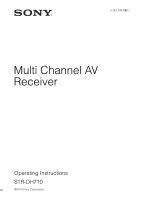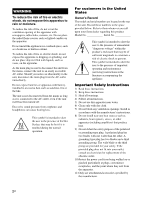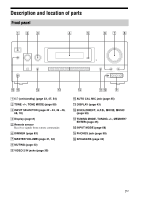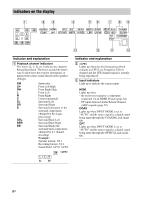Sony STR-DH710 Operating Instructions - Page 5
Table of Contents, Connections, Preparing the Receiver, Basic Operations, Enjoying Surround Sound - manual
 |
UPC - 027242779976
View all Sony STR-DH710 manuals
Add to My Manuals
Save this manual to your list of manuals |
Page 5 highlights
Table of Contents About This Manual 4 Supplied accessories 6 Description and location of parts 7 Connections 1: Installing the speakers 16 2: Connecting the speakers 19 3: Connecting the TV 21 4a: Connecting the audio components.........22 4b: Connecting the video components ........24 5: Connecting the antennas (aerials 31 6: Inserting the wireless transmitter/ transceiver 31 7: Connecting the AC power cord (mains lead 32 Preparing the Receiver Initializing the receiver 33 Selecting the speaker system 33 Calibrating the appropriate speaker settings automatically (AUTO CALIBRATION 34 Adjusting the speaker levels (TEST TONE 40 Basic Operations Playback 42 Viewing information on the display 43 Using the Sleep Timer 44 Recording 44 Tuner Operations Listening to FM/AM radio 45 Presetting FM/AM radio stations 47 Using the Radio Data System (RDS) ..........49 (Models of area code AU1, TW2 only) Enjoying Surround Sound Selecting the sound field 50 Enjoying the surround effect at low volume levels (NIGHT MODE 54 Resetting sound fields to the initial settings 54 "BRAVIA" Sync Features What is "BRAVIA" Sync 55 Preparing for the "BRAVIA" Sync 55 Playing back components with one-touch operation (One-Touch Play 56 Enjoying the TV sound from the speakers connected to the receiver (System Audio Control 57 Turning off the receiver with the TV (System Power Off 58 Enjoying movies with the optimum sound field (Theater/Theatre Mode Sync)........ 59 Enjoying the TV sound via an HDMI cable (Audio Return Channel 59 S-AIR Operations About S-AIR products 60 Setting up an S-AIR product 61 Enjoying the system's sound in another room 64 Changing the channel for better sound transmission 65 Stabilizing S-AIR reception 66 Enjoying the S-AIR receiver while the S-AIR main unit is in standby mode...... 67 continued 5GB