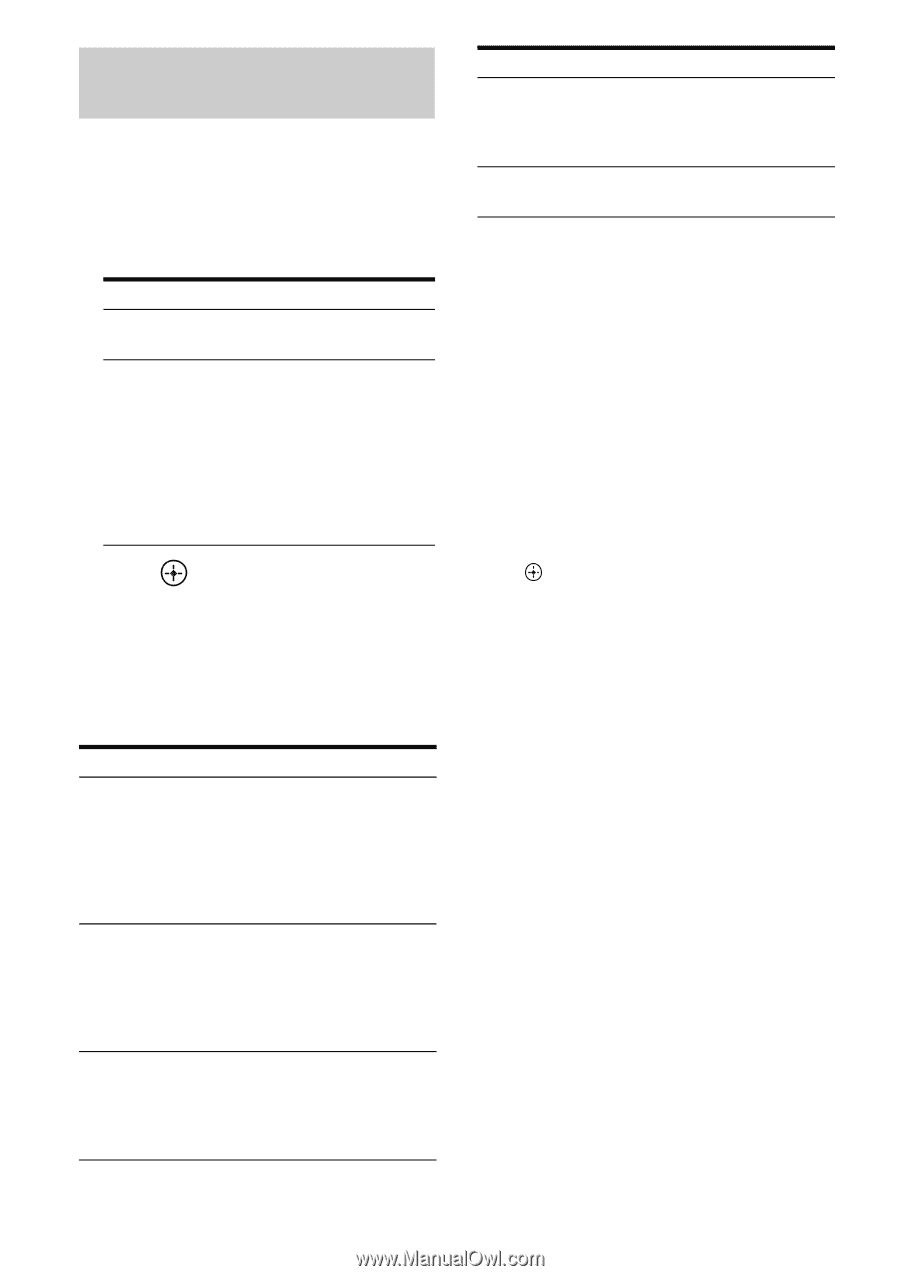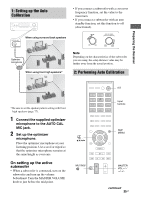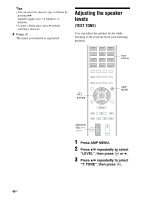Sony STR-DH710 Operating Instructions - Page 38
When you select P. INFO., When you select WARN CHK, Checking the measurement, results - specifications
 |
UPC - 027242779976
View all Sony STR-DH710 manuals
Add to My Manuals
Save this manual to your list of manuals |
Page 38 highlights
Checking the measurement results When you select "P. INFO." You can check the phase of each speaker (in phase/out of phase). 1 Press V/v repeatedly to select a speaker you want to check. Display and explanation xxx* IN The speaker is in phase. xxx* OUT The speaker is out of phase. The "+" and "-" terminals of the speaker may be connected the other way around. However, depending on the speakers, "xxx OUT" appears on the display even though the speakers are connected properly. This is because of the speakers' specifications. In this case, you can continue to use the receiver. 2 Press to return to step 2 of "3: Confirming/saving the measurement results" (page 36). When you select "WARN CHK" If a warning on the measurement result is present, detailed information is displayed. Display and explanation W - xxx* 40 The measurement has completed. However, the noise level is high. You may be able to perform the measurement properly if you try it again, even though the measurement cannot be performed in all environments. Try to perform the measurement in a quiet environment. W - xxx* 41 The sound input from the optimizer microphone is outside the acceptable range. It is louder than the loudest sound that can be measured. Try to perform the measurement when the environment is quiet enough to allow proper measurement. W - xxx* 42 The volume of the receiver is out of the acceptable range. Try to perform the measurement when the environment is quiet enough to allow proper measurement. Display and explanation W - xxx* 43 The distance and position of a subwoofer cannot be detected. This may be caused by noise. Try to perform the measurement in a quiet environment. NO WARN There is no warning information. * xxx represent a speaker channel FL Front left FR Front right CNT Center SL Surround left SR Surround right SBL Surround back left SBR Surround back right LH Front left high RH Front right high SW Subwoofer To return to step 2 of "3: Confirming/saving the measurement results" Press . Tip Depending on the position of the subwoofer, the measurement results for polarity may vary. However, there will be no problems even if you continue to use the receiver with that value. 38GB