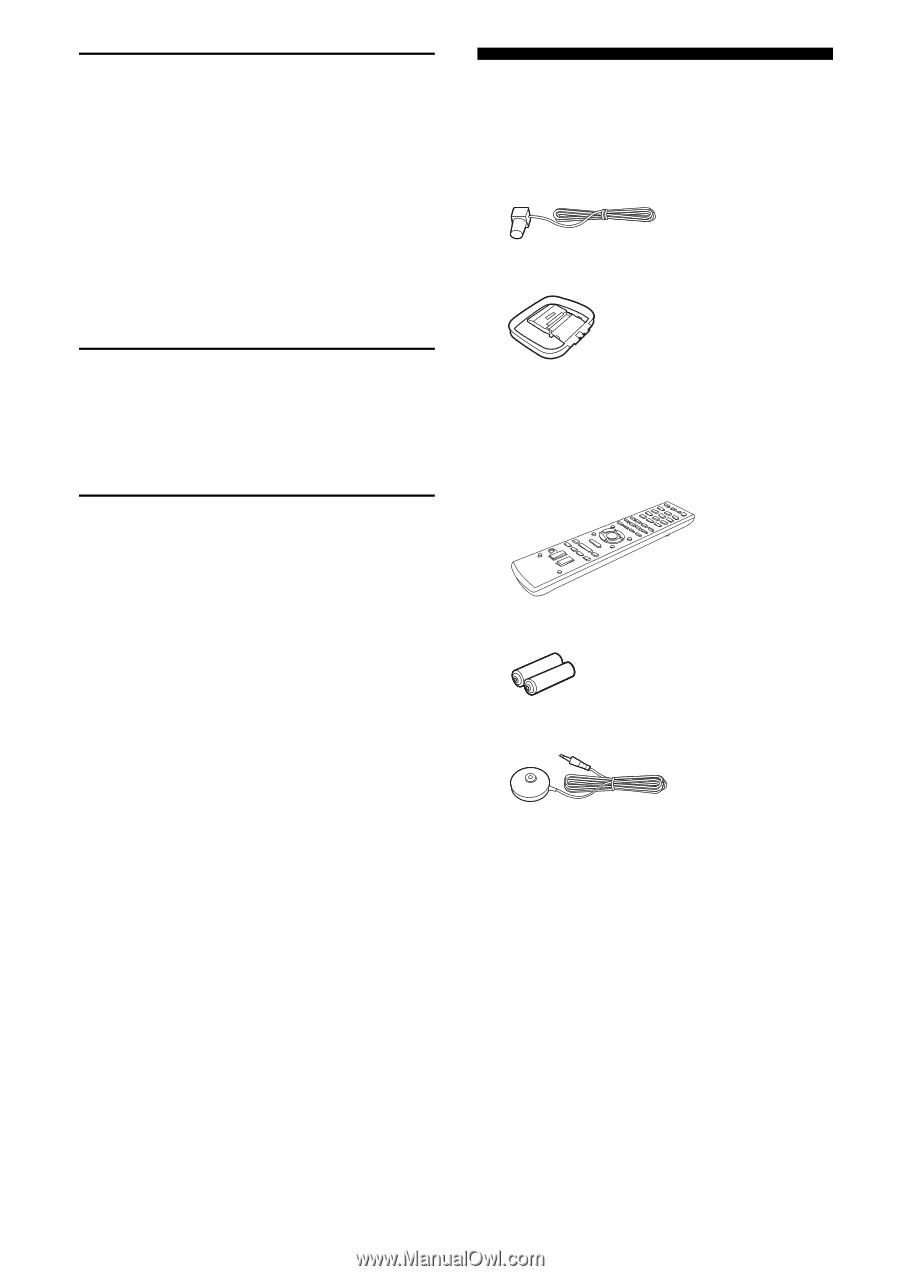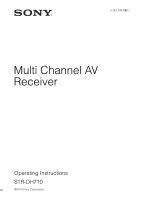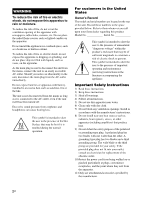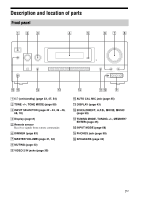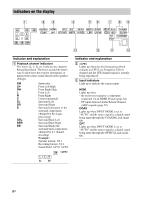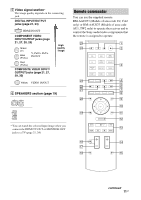Sony STR-DH710 Operating Instructions - Page 6
Supplied accessories, Advanced Operations, Using the Remote, Additional Information - troubleshooting
 |
UPC - 027242779976
View all Sony STR-DH710 manuals
Add to My Manuals
Save this manual to your list of manuals |
Page 6 highlights
Advanced Operations Switching between digital and analog audio (INPUT MODE 68 Enjoying the sound/images from other inputs 68 Enjoying sound/images from the components connected to the DIGITAL MEDIA PORT 70 Using a bi-amplifier connection 70 Using the setting menu 71 Supplied accessories • Operating Instructions (this manual) • Quick Setup Guide • FM wire antenna (aerial) (1) • AM loop antenna (aerial) (1) Using the Remote Changing the input button assignments.......84 Clearing all the contents of the remote's memory 85 Additional Information Glossary 85 Precautions 88 Troubleshooting 90 Specifications 96 Index 98 • Remote commander (1) - RM-AAU073 (Models of area code U2, CA2 only) - RM-AAU075 (Models of area code AU1, TW2 only) • R6 (size-AA) batteries (2) • Optimizer microphone (ECM-AC2) (1) 6GB