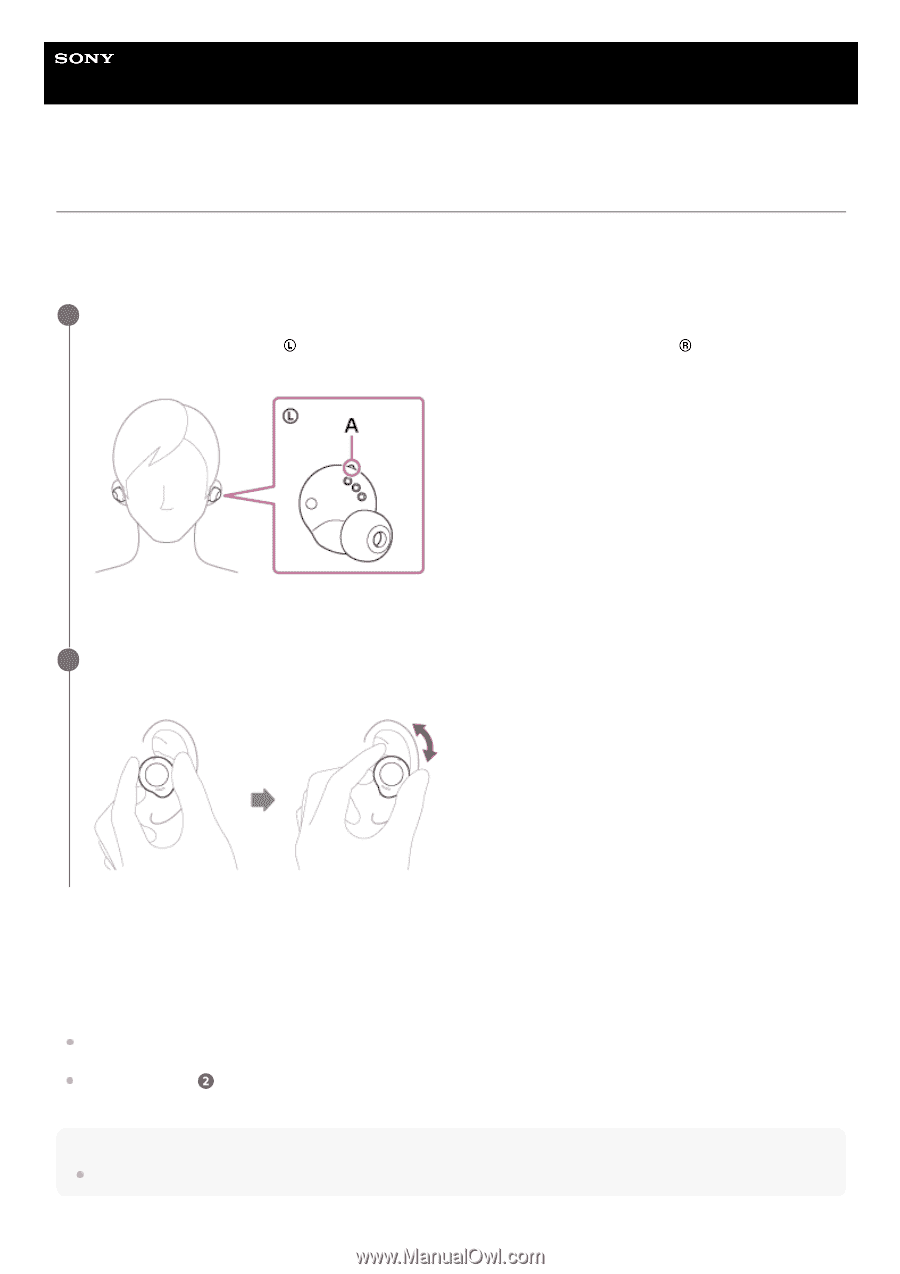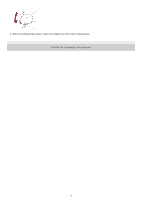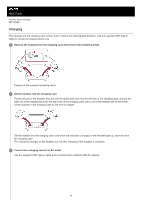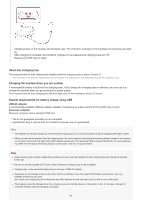Sony WF-C500 Help Guide - Page 16
Wearing the headset
 |
View all Sony WF-C500 manuals
Add to My Manuals
Save this manual to your list of manuals |
Page 16 highlights
Help Guide Wireless Stereo Headset WF-C500 Wearing the headset About the instruction manual video Watch the video to find out how to change the earbud tips and how to wear the headset on your ears. https://rd1.sony.net/help/mdr/mov0031/h_zz/ 1 Put the headset units into both ears. Put the headset unit with the (left) mark into your left ear and the headset unit with the right ear. The left unit has a tactile dot. (right) mark into your A: Tactile dot 2 Adjust the fit of the headset to your ears. Twist the headset unit to slide the earbud tip deep into your ear canal. For the proper sound quality, call sound quality, etc. to be effective If the size of the earbud tips does not match the size of your ear canals or the headset is not properly worn on your ears, you may not obtain proper sound qualities or call performances. If any of this is the case, try the following. Change the earbud tips to ones that fit more snugly in your ears. When changing the earbud tips, try the earbud tip sizes in order from the larger ones to the smaller ones. The size of the left and right earbud tips may be different. Referring to step , check if the headset is properly worn on your ears. Wear the headset so that the earbud tip is comfortably situated as deep in the ear canal as possible. Hint You can also play music, make and receive calls, etc. when only one unit of the headset is worn on your ear. 16