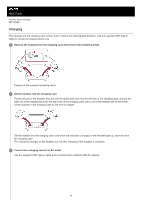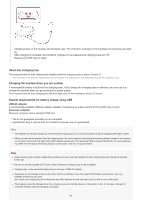Sony WF-C500 Help Guide - Page 21
About the indicator, About the voice guidance, Checking the remaining battery charge
 |
View all Sony WF-C500 manuals
Add to My Manuals
Save this manual to your list of manuals |
Page 21 highlights
When the headset is placed in the charging case, if the indicator (orange) on the charging case flashes slowly, the remaining battery charge of the charging case is low. Charge the charging case. If the indicators (orange) on the headset do not turn on/flash even when the headset is placed in the charging case, the battery charge of the charging case is empty. Charge the charging case. If the headset is not used for a long time, the rechargeable battery usage hours may be reduced. However, the battery life will improve after charging and discharging several times. If you store the headset for a long time, charge the battery once every 6 months to avoid over-discharge. If the headset is not used for a long time, it may take longer to charge the battery. If there is a problem with the rechargeable battery of the headset or the charging case and something unusual is detected during charging, the indicators (orange) on the headset or indicator (orange) on the charging case flash. It is recommended to charge in a place with an ambient temperature between 15 °C and 35 °C (59 °F - 95 °F). Efficient charging may not be possible beyond this range. If the problem persists, consult your nearest Sony dealer. If the headset is not used for a long time, the indicator (orange) on the charging case may not immediately light up when charging. Wait a moment until the indicator (orange) lights up. If the usage hours of the built-in rechargeable battery decrease significantly, the battery should be replaced. Consult your nearest Sony dealer to replace the rechargeable battery. Avoid exposure to extreme temperature changes, direct sunlight, moisture, sand, dust, and electrical shock. Never leave the headset in a parked vehicle. When connecting the charging case to a computer, use only the supplied USB Type-C cable, and be sure to directly connect them. Charging will not be properly completed when the charging case is connected through a USB hub. Related Topic About the indicator About the voice guidance Checking the remaining battery charge 5-030-793-11(1) Copyright 2021 Sony Corporation 21