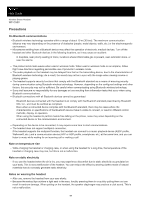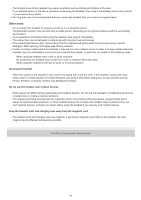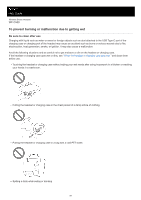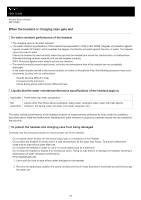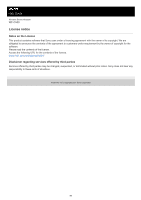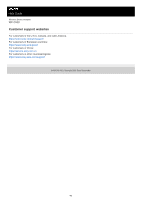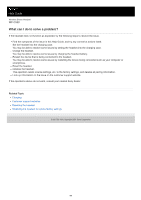Sony WF-C500 Help Guide - Page 94
Turn the microphone hole downward and gently tap it about 5 times on a dry cloth, etc. to remove any
 |
View all Sony WF-C500 manuals
Add to My Manuals
Save this manual to your list of manuals |
Page 94 highlights
3. Turn the microphone hole downward and gently tap it about 5 times on a dry cloth, etc. to remove any water collected inside. 4. After completing these steps, leave the headset to dry in room temperature. If the headset units and charging case are charged while they are wet with sweat, etc., the charging ports will corrode. Before charging, wipe off any moisture with a soft dry cloth and leave to dry in room temperature. Repairs in case of a malfunction without care are not covered by the free warranty. When the charging ports of the headset or charging case get dirty, wipe them clean with a soft dry cloth. Do not wash pants or shirts with the headset units left in the pockets. If the headset is cracked or deformed, refrain from using the headset near water, or contact your nearest Sony dealer. 94