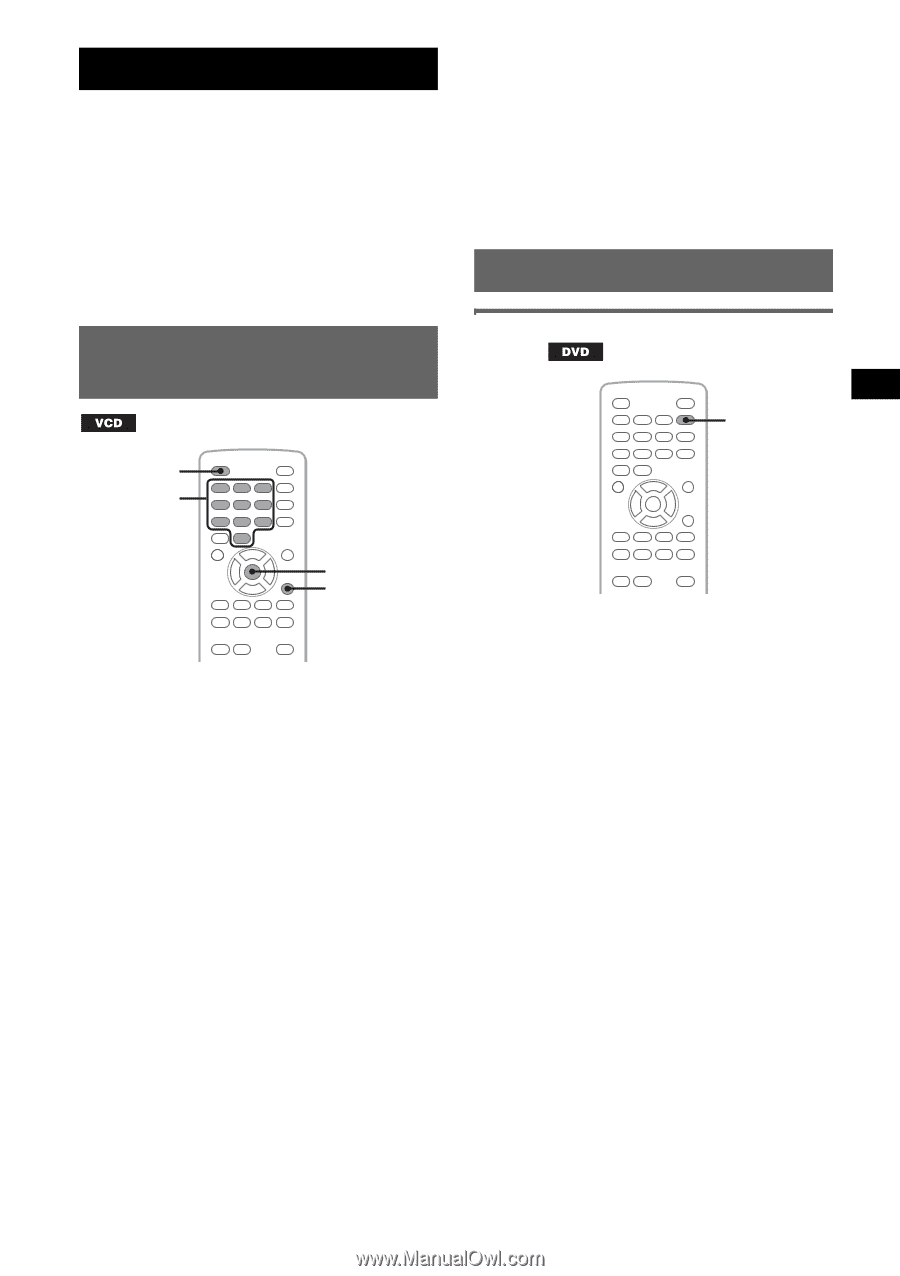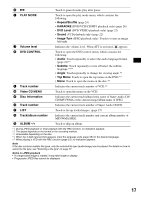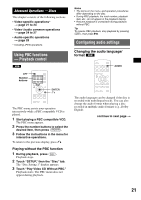Sony XAVW1 Operating Instructions - Page 21
Advanced Operations - Discs, Using PBC functions - Playback control, Configuring audio settings - specifications
 |
UPC - 027242706484
View all Sony XAVW1 manuals
Add to My Manuals
Save this manual to your list of manuals |
Page 21 highlights
Advanced Operations - Discs This chapter consists of the following sections. • Video-specific operations* t page 21 to 24 • Video*/audio common operations t page 24 to 27 • Audio-specific operations t page 28 * Including JPEG operations. Using PBC functions - Playback control OFF Number buttons Notes • The items on the menu, and operation procedures differ depending on the disc. • During PBC playback, the track number, playback item, etc., do not appear in the playback display. • Resume playback is unavailable during playback without PBC. Tip To resume PBC playback, stop playback by pressing (OFF), then press u. Configuring audio settings Changing the audio language/ format AUDIO ENTER O ZXZ The PBC menu assists your operation interactively while a PBC compatible VCD is played. 1 Start playing a PBC compatible VCD. The PBC menu appears. 2 Press the number buttons to select the desired item, then press (ENTER). 3 Follow the instructions in the menu for interactive operations. To return to the previous display, press O. Playing without the PBC function 1 During playback, press (OFF). Playback stops. 2 Touch "SETUP," then the "Disc" tab. The "Disc Setting 1" display appears. 3 Touch "Play Video CD Without PBC." Playback starts. The PBC menu does not appear during playback. The audio language can be changed if the disc is recorded with multilingual tracks. You can also change the audio format when playing a disc recorded in multiple audio formats (e.g., Dolby Digital). continue to next page t 21