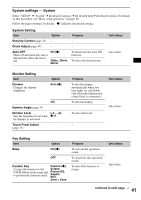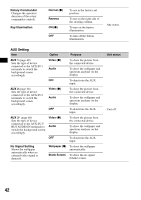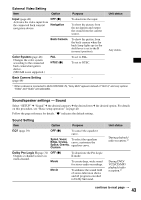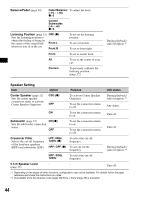Sony XAVW1 Operating Instructions - Page 39
Parental control settings, Play mode settings, Resetting all settings, Lock/Unlock, Rating Level
 |
UPC - 027242706484
View all Sony XAVW1 manuals
Add to My Manuals
Save this manual to your list of manuals |
Page 39 highlights
Parental control settings * Select "DVD SETUP" c "Parental Control" c the desired item c the desired option. For details on this procedure, see "Basic operation of DVD setup" on page 37. Follow the page reference for details. Item Lock/Unlock (page 23) Purpose To lock/unlock a disc. Rating Level (page 24) Area Select (page 24) To set the restriction level according to the selected area. To set the restriction standard by area. * Excluding DVD-R/DVD-R DL/DVD-RW in VR mode. Play mode settings Select "DVD SETUP" c "Play Mode" c the desired item c the desired option. For details on this procedure, see "Basic operation of DVD setup" on page 37. Follow the page reference for details. "z" indicates the default setting. Item Multi Disc Resume * Option ON (z) OFF Playlist Play Original (z) (For DVD-R/DVD-R DL/DVD-RW in VR mode only) Playlist Direct Search (page 25) Sets the search item of direct search play. Title Chapter (z) Purpose To store the resume settings in memory for up to 5 discs. (The settings remain in memory even if you set to "OFF.") To not store the resume settings in memory. Resume playback is available only for the current disc in the unit. To play originally recorded titles. To play an edited playlist. To search for a title. To search for a chapter. * DVD VIDEO only. Note If parental control is applied, resume playback will not work. In this case, playback starts from the beginning of the disc when it is inserted. Resetting all settings All settings (excluding parental control setting) in DVD setup can be reset. Select "DVD SETUP" c "Reset DVD SETUP" c "Reset All Settings" c "Yes." For details on this procedure, see "Basic operation of DVD setup" on page 37. Note Do not power off the unit while resetting, as it takes a few seconds to complete. 39