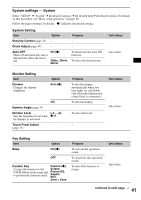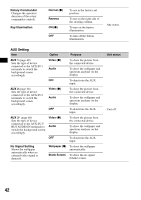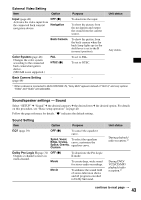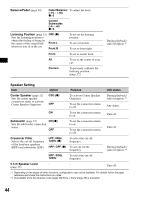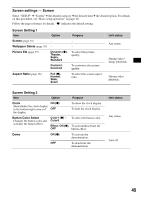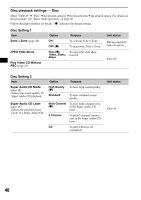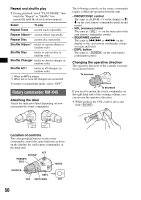Sony XAVW1 Operating Instructions - Page 45
Screen settings - Screen, Screen Setting 1
 |
UPC - 027242706484
View all Sony XAVW1 manuals
Add to My Manuals
Save this manual to your list of manuals |
Page 45 highlights
Screen settings - Screen Select "SETUP" c "Screen" c the desired category c the desired item c the desired option. For details on this procedure, see "Basic setup operation" on page 40. Follow the page reference for details. "z" indicates the default setting. Screen Setting 1 Item Screen (page 34) Wallpaper Delete (page 35) Picture EQ (page 35) Aspect Ratio (page 36) Option - - Dynamic (z), Theater, Sepia, Standard Custom1, Custom2 Full (z), Normal, Wide, Zoom Purpose - - To select the picture quality. To customize the picture quality. To select the screen aspect ratio. Unit status Any status. During video/ image playback. During video playback. Screen Setting 2 Item Option Purpose Clock ON (z) Shows/hides the clock display in the bottom right corner of OFF the display. To show the clock display. To hide the clock display. Button Color Select Changes the button color and activates the button effect. Color1 (z) ~ To select the button color. Color8 Effect: ON (z), To activate/deactivate the OFF button effect. Demo ON (z) To activate the demonstration. OFF To deactivate the demonstration. Unit status Any status. Unit off. 45