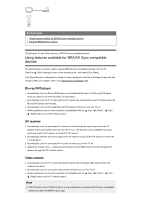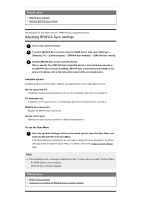Sony XBR-49X950H User Manual - Page 67
Related topics, Settings for viewing pictures in 8K resolution (8K models only), HDMI signal format
 |
View all Sony XBR-49X950H manuals
Add to My Manuals
Save this manual to your list of manuals |
Page 67 highlights
If you change the picture by pressing the the picture to be displayed. (Left) / (Right) buttons, it may take a moment for Related topics Computers, cameras, and camcorders USB devices Connecting to a Network [84] Using the TV with Other Devices | Viewing pictures in 4K /8K from compatible devices Settings for viewing pictures in 8K resolution (8K models only) When you display the High-Quality 8K format with the HDMI input, set [HDMI signal format] in [External inputs]. HDMI signal format To change the HDMI signal format setting, press the HOME button, then select [Settings] - [Watching TV] - [External inputs] - [HDMI signal format] - the HDMI input you want to set. HDMI IN 4 Standard format Standard HDMI format*1. Enhanced format (Dolby Vision) High-Quality HDMI format*1*2. Only set when using capable devices. Enhanced format (8K) High-Quality HDMI format*1*3. Only set when using capable devices. HDMI IN 1/2/3 Standard format Standard HDMI format*1 for normal use. Enhanced format High-Quality HDMI format*1*2. Only set when using capable devices. *1 HDR included (HDR models only). HDR models have [HDR mode] in [Settings] - [Display & Sound] - [Picture] - [Video signal]. *2 4K 60p 4:2:0 10 bit, 4:4:4, 4:2:2 etc. *3 8K 24/30p 4:2:0 8 bit, 4K 120p 4:2:0 8 bit Note When using Enhanced format, picture and sound may not be output correctly. In this case, connect the device to an HDMI IN that is in [Standard format], or change the HDMI signal format of HDMI IN to [Standard format]. Only set to Enhanced format when using compatible devices. When you watch an 8K picture with High-Quality, use a Premium High Speed HDMI Cable(s) that supports speeds of 18 Gbps. For details on a Premium High Speed HDMI Cable(s) that supports 18 Gbps, refer to the cable specifications.