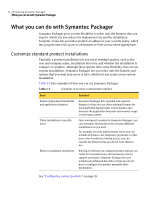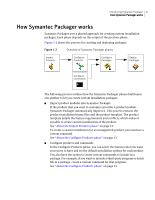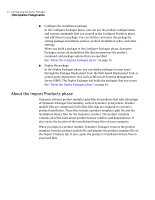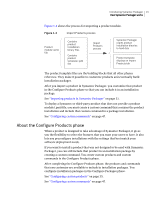Symantec 14541094 Implementation Guide - Page 13
About the Con Products phase, Import Products process
 |
UPC - 037648640480
View all Symantec 14541094 manuals
Add to My Manuals
Save this manual to your list of manuals |
Page 13 highlights
Introducing Symantec Packager 13 How Symantec Packager works Figure 1-2 shows the process for importing a product module. Figure 1-3 Import Products process Product module (.pmi) file Contains product installation binary files Contains product template (.pdt) file Import Products process Symantec Packager copies product installation binaries to hard disk Product template displays on Import Products tab The product template files are the building blocks that all other phases reference. They make it possible to customize products and eventually build installation packages. After you import a product in Symantec Packager, you customize that product in the Configure Products phase so that you can include it in an installation package. See "Importing products in Symantec Packager" on page 31. To deploy a Symantec or third-party product that does not provide a product module (.pmi) file, you must create a custom command that contains the product installation and include that custom command in a package installation. See "Configuring custom commands" on page 47. About the Configure Products phase When a product is designed to take advantage of Symantec Packager, it gives you the flexibility to select the features that you want your users to have. It also lets you preconfigure installations with the settings that best match your software deployment needs. If you want to install a product that was not designed to be used with Symantec Packager, you can still include that product in an installation package by creating a custom command. You create custom products and custom commands in the Configure Products phase. After completing the Configure Products phase, the products and commands that you customize are available to include in installation packages. You configure installation packages in the Configure Packages phase. See "Configuring custom products" on page 35. See "Configuring custom commands" on page 47.