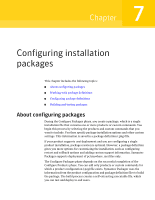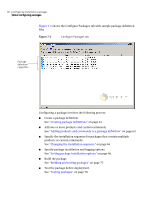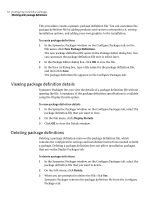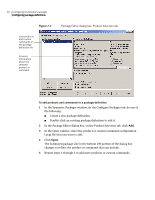Symantec 14541094 Implementation Guide - Page 63
Configuring package definitions, Adding products and commands to a package definition
 |
UPC - 037648640480
View all Symantec 14541094 manuals
Add to My Manuals
Save this manual to your list of manuals |
Page 63 highlights
Configuring installation packages 63 Configuring package definitions Configuring package definitions You create a custom installation package by creating a package definition file and then building the package. The package definition file contains the configuration information and installation instructions that Symantec Packager requires to build the package. Within the package definition file, you choose the products or custom commands that you want to include, installation sequences, and package installation and logging options. Optionally, a package definition file can include technical support information. Adding products and commands to a package definition Symantec Packager lets you create a custom installation package that includes one or more products or custom commands. As you add an item to a package definition file, its properties, as defined in the product or command configuration file, are displayed in the Package Editor dialog box. This information may include product requirements or conflicts. A configuration file is required for each product or custom command that you want to include. See "Configuring custom products" on page 35. See "Configuring custom commands" on page 47. Figure 7-2 shows the Package Editor dialog box, which lets you configure packages.