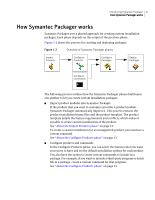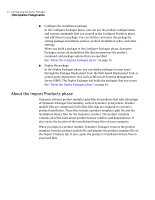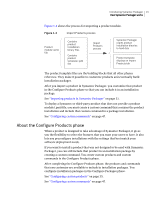Symantec 14541094 Implementation Guide - Page 14
Overview of custom products
 |
UPC - 037648640480
View all Symantec 14541094 manuals
Add to My Manuals
Save this manual to your list of manuals |
Page 14 highlights
14 Introducing Symantec Packager How Symantec Packager works Overview of custom products During the Configure Products phase, you can customize a product so that it contains only the features and options that you want to include. To do this, you create product configuration (.pcg) files. On the Configure Products tab, you create a new product configuration file that is based on a product that you imported in the Import Products phase. After you select the product features and options that you want to include and specify a file name, Symantec Packager saves this file as a product configuration file. The product configuration file, which displays on the Configure Products tab, references its corresponding product template file on the Import Products tab. When you build the product configuration file, Symantec Packager creates a Microsoft Software Installer (.msi) file, which is used in an installation package. Unlike the product configuration file, the product .msi file does not reference and is not dependent upon any Symantec Packager files. Figure 1-4 shows the process for creating custom products. Figure 1-4 Configure Products process for custom products Product configuration (.pcg) file Lists features and options that you selected Refers to product template (.pdt) file Configure Products build process Symantec Packager displays saved .pcg file on Configure Products tab Symantec Packager creates .msi file, which is used in an installation package See "Configuring custom products" on page 35. Overview of custom commands During the Configure Products phase, you can create custom commands that let you further customize your installation packages. To do this, you create command configuration files. A command configuration file is the same as a product configuration (.pcg) file except that the command configuration file does not reference a product template (.pdt) file. On the Configure Products tab, you create a new custom command and specify its parameters. Like a product configuration file, Symantec Packager saves this file with a .pcg extension. The command configuration file, which displays on the Configure Products tab, lists the command-line arguments for the custom