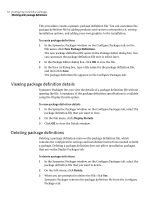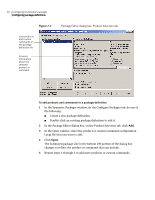Symantec 14541094 Implementation Guide - Page 66
Setting package installation options, Including Windows Installer
 |
UPC - 037648640480
View all Symantec 14541094 manuals
Add to My Manuals
Save this manual to your list of manuals |
Page 66 highlights
66 Configuring installation packages Configuring package definitions Setting package installation options Symantec Packager lets you specify installation options at the product and package level. Package installation options let you control the level of user interaction required during installation, specify restart and logging options, and include user-specific or company-specific information such as a technical support Web address. Optionally, your package can include the appropriate version of Windows Installer for users who need it. Including Windows Installer Many products require Windows Installer 2.0 for installation. If the computer to which you are deploying a package does not have Windows Installer or has an earlier version, you can include it in your package. When users install the package, Windows Installer is installed first. During installation, Symantec Packager checks the target computer to determine if Windows Installer is already installed. Symantec Packager installs Windows Installer only if the target computer does not have Windows Installer or has an earlier version. To include Windows Installer 1 In the Symantec Packager window, on the Configure Packages tab, do one of the following: ■ Create a new package definition. ■ Double-click an existing package definition to edit it. 2 In the Package Editor dialog box, on the Product Selection tab, under Include Windows Installer for, select any of the following: ■ Windows 9x/Me: Includes the version of Windows Installer that is appropriate for Windows 9x/Me computers ■ Windows NT/2000/2003 Server/XP: Includes the version of Windows Installer that is appropriate for Windows NT/2000/2003 Server/XP computers 3 Do one of the following: ■ Click OK to save your changes and close the Package Editor dialog box. ■ Click Apply to save your changes and continue configuring the package definition. 4 If prompted, type a file name, and then click Save.