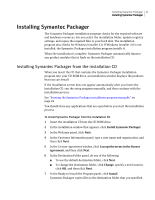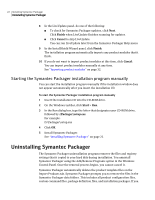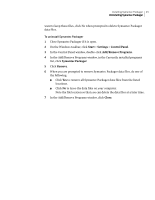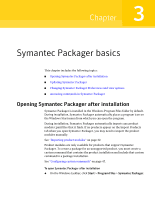Symantec 14541094 Implementation Guide - Page 25
Symantec Packager basics, Opening Symantec Packager after installation
 |
UPC - 037648640480
View all Symantec 14541094 manuals
Add to My Manuals
Save this manual to your list of manuals |
Page 25 highlights
3 Chapter Symantec Packager basics This chapter includes the following topics: ■ Opening Symantec Packager after installation ■ Updating Symantec Packager ■ Changing Symantec Packager Preferences and view options ■ Accessing commands in Symantec Packager Opening Symantec Packager after installation Symantec Packager is installed in the Windows Program Files folder by default. During installation, Symantec Packager automatically places a program icon on the Windows Start menu from which you can open the program. During installation, Symantec Packager automatically imports any product module (.pmi) files that it finds. If no products appear on the Import Products tab when you open Symantec Packager, you may need to import the product modules manually. See "Importing product modules" on page 32. Product modules are only available for products that support Symantec Packager. To create a package for an unsupported product, you must create a custom command that contains the product installation and include that custom command in a package installation. See "Configuring custom commands" on page 47. To open Symantec Packager after installation ◆ On the Windows taskbar, click Start > Program Files > Symantec Packager.