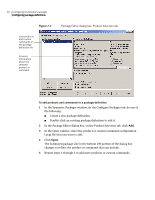Symantec 14541094 Implementation Guide - Page 69
Perform reboots, In the Package Editor dialog box, on the Installation Options tab, double
 |
UPC - 037648640480
View all Symantec 14541094 manuals
Add to My Manuals
Save this manual to your list of manuals |
Page 69 highlights
Configuring installation packages 69 Configuring package definitions 2 In the Package Editor dialog box, on the Installation Options tab, doubleclick Perform reboot(s). 3 In the Reboot Options dialog box, under Reboot frequency, select one of the following: Do not reboot Installs the package without restarting the computer or prompting the user to restart. This option overrides product restart settings. Reboot after installing each product that requires it Restarts the computer upon installation of each product that requires a restart. This option preserves product restart settings. If you select this option, also specify whether the computer restarts automatically or prompts the user before restarting. You can optionally click Ensure reboot at end of package installation to add a restart at the end of the package installation if one does not already exist. Delay reboot until end of package installation Overrides product restart settings and saves the restart until the end of the package installation. You can optionally click Only reboot if a product requires it to restart at the end of the package installation only if a product in the package requires it.