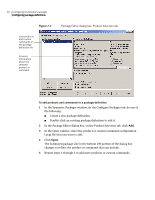Symantec 14541094 Implementation Guide - Page 68
Setting restart options, To set restart options
 |
UPC - 037648640480
View all Symantec 14541094 manuals
Add to My Manuals
Save this manual to your list of manuals |
Page 68 highlights
68 Configuring installation packages Configuring package definitions 5 In the Package Editor dialog box, do one of the following: ■ Click OK to save your changes and close the Package Editor dialog box. ■ Click Apply to save your changes and continue configuring the package definition. 6 If prompted, type a file name, and then click Save. Setting restart options Products that include changes to operating system files might require users to restart their computers so that the changes are written to the appropriate areas of the system. Product restart requirements are specified in the product modules. If a package contains multiple products that require a restart, Symantec Packager lets you choose a restart option for the entire package. This suppresses individual product settings. You can configure a package to not restart the computer, to restart after installing each product that requires it, or to delay the restart until the entire package is installed. You can also configure the package to restart the computer automatically or to prompt the user. The option that you choose depends on how interactive you want the installation to be. If you want to let users cancel the restart, specify a timeout period to respond to the prompt. To set restart options 1 In the Symantec Packager window, on the Configure Packages tab, do one of the following: ■ Create a new package definition. ■ Double-click an existing package definition to edit it.