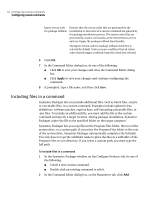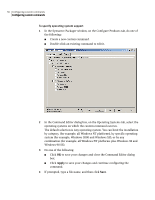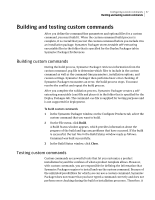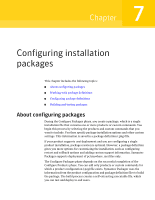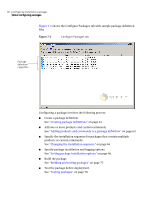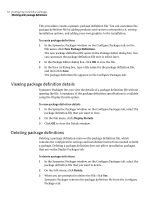Symantec 14541094 Implementation Guide - Page 57
Building and testing custom commands, Building custom commands
 |
UPC - 037648640480
View all Symantec 14541094 manuals
Add to My Manuals
Save this manual to your list of manuals |
Page 57 highlights
Configuring custom commands 57 Building and testing custom commands Building and testing custom commands After you define the command-line parameters and optional files for a custom command, you must build it. When the custom command build process is complete, it is crucial that you test the custom command before you include it in an installation package. Symantec Packager stores testable self-extracting executable files in the folder that is specified for the Deploy Packages tab in Symantec Packager Preferences. Building custom commands During the build process, Symantec Packager retrieves information from the custom command .pcg file to determine which files to include in the custom command as well as the command-line parameters, installation options, and custom settings. Symantec Packager then performs basic error checking. If Symantec Packager encounters an error, the build process stops. You must resolve the conflict and repeat the build process. After you complete the validation process, Symantec Packager creates a selfextracting executable (.exe) file and places it in the folder that is specified for the Deploy Packages tab. The command .exe file is supplied for testing purposes and is not supported for deployment. To build custom commands 1 In the Symantec Packager window, on the Configure Products tab, select the custom command that you want to build. 2 On the File menu, click Build. A Build Status window appears, which provides information about the progress of the build and logs any problems that have occurred. If the build is successful, the last line in the Build Status window reads as follows: Command was built successfully. 3 In the Build Status window, click Close. Testing custom commands Custom commands are powerful tools that let you customize a product installation beyond the confines of what a product template allows. However, with custom commands, you are responsible for defining the information that Symantec Packager requires to install and run the custom command. Because of the unlimited possibilities for which you can use a custom command, Symantec Packager does not ensure that you have typed a command correctly and does not perform error checking during the build or installation processes. Therefore, it