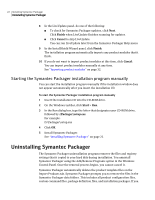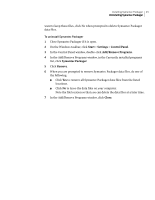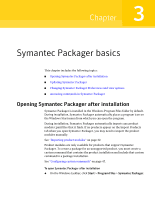Symantec 14541094 Implementation Guide - Page 27
Changing Symantec Packager data folders, Preferences, Browse
 |
UPC - 037648640480
View all Symantec 14541094 manuals
Add to My Manuals
Save this manual to your list of manuals |
Page 27 highlights
Symantec Packager basics 27 Changing Symantec Packager Preferences and view options Changing Symantec Packager data folders Symantec Packager saves its data in the folders that are specified in Symantec Packager Preferences. You can use the default folders or specify new folder locations in the Preferences dialog box. To change Symantec Packager data folders 1 Open Symantec Packager. 2 In the Symantec Packager window, on the Edit menu, click Preferences. 3 Do any of the following: ■ Under Folder for Configure Products tab, type a new path or click Browse to navigate to a new folder. Symantec Packager stores product configuration files, command configuration files, and testable product .msi and command .exe files in this folder. ■ Under Folder for Configure Packages tab, type a new path or click Browse to navigate to a new folder. Symantec Packager stores package definition files in this folder. ■ Under Folder for Deploy Packages tab, type a new path or click Browse to navigate to a new folder. Symantec Packager stores deployable installation packages in this folder. 4 Click OK. 5 If you are prompted that a folder does not exist, click Yes to create it.