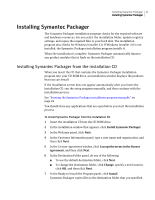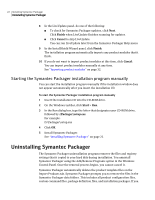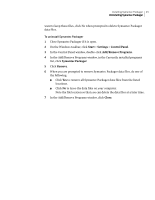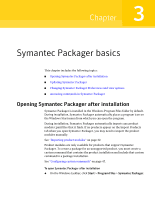Symantec 14541094 Implementation Guide - Page 23
Start, Settings, Control Panel, Add/Remove Programs, Symantec Packager, Remove, Close
 |
UPC - 037648640480
View all Symantec 14541094 manuals
Add to My Manuals
Save this manual to your list of manuals |
Page 23 highlights
Installing Symantec Packager 23 Uninstalling Symantec Packager want to keep these files, click No when prompted to delete Symantec Packager data files. To uninstall Symantec Packager 1 Close Symantec Packager if it is open. 2 On the Windows taskbar, click Start > Settings > Control Panel. 3 In the Control Panel window, double-click Add/Remove Programs. 4 In the Add/Remove Programs window, in the Currently installed programs list, click Symantec Packager. 5 Click Remove. 6 When you are prompted to remove Symantec Packager data files, do one of the following: ■ Click Yes to remove all Symantec Packager data files from the listed locations. ■ Click No to leave the data files on your computer. Note the file location so that you can delete the data files at a later time. 7 In the Add/Remove Programs window, click Close.