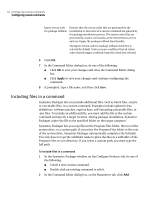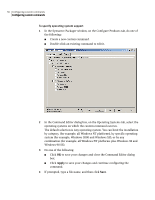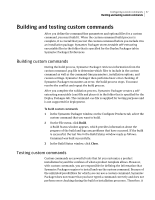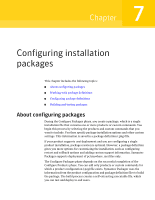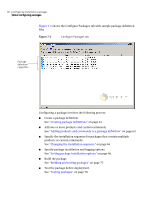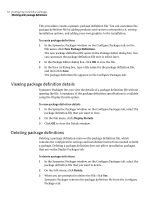Symantec 14541094 Implementation Guide - Page 58
Start, explorer.exe, In the Run dialog box, type
 |
UPC - 037648640480
View all Symantec 14541094 manuals
Add to My Manuals
Save this manual to your list of manuals |
Page 58 highlights
58 Configuring custom commands Building and testing custom commands is important that you test your custom commands on all supported platforms before including them in a package or deploying them to end users. Note: If your custom command requires user interaction and you include that custom command in a package, the installation stops until the user responds to the prompt. To test custom commands 1 On the Windows taskbar, click Start > Run. 2 In the Run dialog box, type explorer.exe 3 In Windows Explorer, navigate to the working directory of the Deploy Packages tab. Data folders are listed in Symantec Packager Preferences. See "Changing Symantec Packager data folders" on page 27. 4 Double-click the command .exe file that you want to test.

58
Configuring custom commands
Building and testing custom commands
is important that you test your custom commands on all supported platforms
before including them in a package or deploying them to end users.
Note:
If your custom command requires user interaction and you include that
custom command in a package, the installation stops until the user responds to
the prompt.
To test custom commands
1
On the Windows taskbar, click
Start
>
Run
.
2
In the Run dialog box, type
explorer.exe
3
In Windows Explorer, navigate to the working directory of the Deploy
Packages tab.
Data folders are listed in Symantec Packager Preferences.
See
“Changing Symantec Packager data folders”
on page 27.
4
Double-click the command .exe file that you want to test.