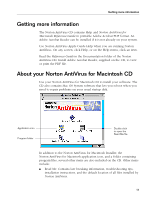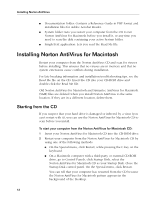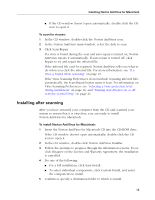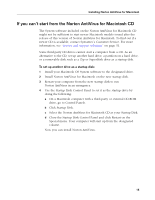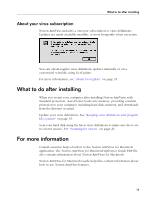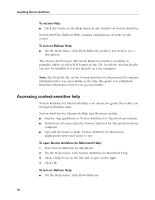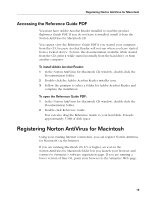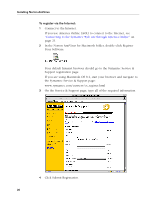Symantec 6.0 Mac MAC User Guide - Page 16
Selecting a virus protection level during installation
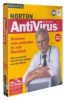 |
UPC - 037648144902
View all Symantec 6.0 Mac manuals
Add to My Manuals
Save this manual to your list of manuals |
Page 16 highlights
Installing Norton AntiVirus Selecting a virus protection level during installation During the Norton AntiVirus for Macintosh installation process, you can select a level of virus protection that matches your computing needs. These levels are combinations of more detailed custom preferences. Choose from the following protection levels: I No Protection: Auto-Protect is turned off. You have no automatic virus protection with this setting. You can scan for viruses manually, use the contextual menu to scan selected items, or use the control-strip feature to turn Auto-Protect on. I Minimal Protection: Auto-Protect is turned on, but only to scan files that are being opened or created, and Internet file downloads. I Standard Protection: This setting monitors Internet activity, installations, file exchanges, and provides warnings of common virus-like activities. I Full Protection: With this setting, all of your computing activities are monitored for virus activities. If you use File Sharing on your computer, or your computer is exposed to viruses, use this setting. The Compression Scanning options let you select the types of compressed files Norton AntiVirus will scan. Because compressed files take longer to scan, you might want to adjust these settings. To change settings later, see "Setting general and custom preferences" on page 25. 16